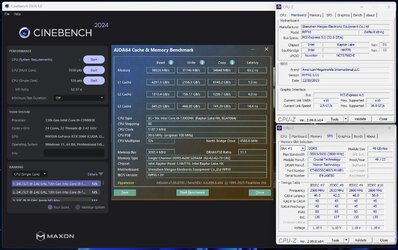I guess I should post it before. I pushed inside the Deepcool Assassin IV cooler, but in the end, I went back to Noctua NH-U12A.
This is still a photo before some changes. Now there is 7800X3D, 64GB Kingston DDR5-6000, Corsair SF750 PSU, ASUS B650E-I Gaming, and RTX4070 FE.
As long as you use SFX PSU, then cables can be hidden behind the PSU. If you use ATX PSU, then there is not much space on the back.
If you feel that everything is too hot, then the top, bottom, and back support 120mm fans, but it is better to use slim fans (and normal/25mm thick won't fit with some other devices). Since the graphics card sucks the air from the bottom and it has that "pass-through" design, then I'm not using fans there. I still installed 2x 120mm slim Noctua fans on the back and top just to force the airflow (not in the photo).

I found this YT video, which shows that the 13900HX is sometimes better than the 13700K and sometimes worse -
It's pretty much the only video that shows some results on the AR900i. All others are like unpacking and "this is great", but no real info.
The AR900i is now available (there was a problem with availability in the EU and delayed shipping everywhere else when this thread was started), but I still have some mixed feelings about it. It's great for the price but still requires SODIMM, and it's limited to the included cooler as the mounting is non-standard. I also haven't seen any BIOS updates for these mobos (the AMD version is available for a couple of months). I wanted to grab the AMD version, but I really wish for something more than 8 cores, and the 16-core option is not available. I may decide on the AR900i for a bit weird project, we will see.
This is still a photo before some changes. Now there is 7800X3D, 64GB Kingston DDR5-6000, Corsair SF750 PSU, ASUS B650E-I Gaming, and RTX4070 FE.
As long as you use SFX PSU, then cables can be hidden behind the PSU. If you use ATX PSU, then there is not much space on the back.
If you feel that everything is too hot, then the top, bottom, and back support 120mm fans, but it is better to use slim fans (and normal/25mm thick won't fit with some other devices). Since the graphics card sucks the air from the bottom and it has that "pass-through" design, then I'm not using fans there. I still installed 2x 120mm slim Noctua fans on the back and top just to force the airflow (not in the photo).

So, any thought on this mess I am about to start putting together? Would the 13000k be a better performer than the 13900hx?
I've read that the 13900hx outperformed the 13700k in multicore geekbench, but that was a one off comparison.
I found this YT video, which shows that the 13900HX is sometimes better than the 13700K and sometimes worse -
The AR900i is now available (there was a problem with availability in the EU and delayed shipping everywhere else when this thread was started), but I still have some mixed feelings about it. It's great for the price but still requires SODIMM, and it's limited to the included cooler as the mounting is non-standard. I also haven't seen any BIOS updates for these mobos (the AMD version is available for a couple of months). I wanted to grab the AMD version, but I really wish for something more than 8 cores, and the 16-core option is not available. I may decide on the AR900i for a bit weird project, we will see.
Last edited:

 Nice little build there!!
Nice little build there!!