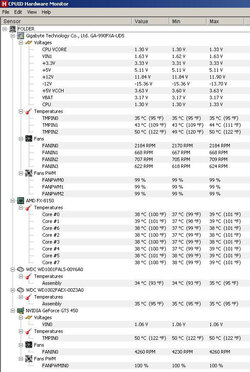Varaquilex
New Member
- Joined
- Jan 13, 2013
Hello dear all Overclockers Forum members!
I am experiencing some bizarre cpu behaviours and some overheating problems for the time being and i am seeking your wisdom for solving my issues.
So, here is the story. I built a new pc a few months back and it is my only up-to-date pc in my liftime (21 years). So, naturally, i do not know pretty much anything about overclocking and stuff. Well, here is my build:
Gigabyte GA-990XA-UD3
AMD FX-8150 (Stock Air Fan, Stock Thermal Paste)
8GB Corsair 1600Mhz Vengeance Dual kit 4x2
AMD Radeon HD-6850
Cooler Master HAF 922
After installing the parts, i was thrilled by the speed of my new setup (Updated from amd athlon 64 x2) and for the greedy sake of mine, i wanted it to be unlocked so in harsh situations, it would tune up to 4200 MHz. Well, I did not monitor the system for a long while but when i recently did, i saw the temperatures were above 60 degrees celcius when playing counter-strike 1.6. When i looked up that after 61 degrees celcius, it gets dangerous for new fx processors so i dived in bios to disable all overclocking features.
Since i dont remember what features i changed initially, after i installed my setup, i made some changes and ended up with the following settings:
MB Intelligent Tweaker
CPU Clock Ratio [x18]
CPU North Bridge Frequency [Auto]
Core Performance Boost [Disabled]
CPU Host Clock Control [Manual]
CPU Frequency MHz [200]
System Voltage Control [Auto] 1.325
Advanced BIOS Features
Load Line Control [Auto]
AMD C1E Support [Auto]
AMD C6 Support [Enabled]
Virtualization [Disabled]
AMD K8 Cool&Quiet Control [Auto]
CPU Unlock [Disabled]
By the way, when changing those parameters, my voltage control was 1.325V and when viewing health status, cpu temperature was 64 degrees. When i booted up it was 47ish. ???
So here is the problem and how it looks like.
I decided ti run prime95.exe to see how my temperatures do under full load.
Before I started:

exactly 1 min after starting prime95.exe tests:

you should note that after like 3 seconds, temp was 45 degrees. And after 1 minute i needed to cancel since it was 69 degrees.
Finally the cooling phase, after around 20 secs or so:

This situation strikes me as abnormal. Also i am pretty sure with those BIOS settings, i saw some cores going up to 4000, 3900 MHz while playing StarCraft II and causes overheating.
Can you diagnose what is wrong about the setup? Are those temperatures normal? What causes those rogue overclocks even when the unlock is disabled after it was initially enabled ?
Oh by the way, i might have an obsolete BIOS (installed from CD which was in mobo box) since i dont remember updating it.
Well, final words: I am sorry if it was reported/posted before and Thank you all for your attention.
I am experiencing some bizarre cpu behaviours and some overheating problems for the time being and i am seeking your wisdom for solving my issues.
So, here is the story. I built a new pc a few months back and it is my only up-to-date pc in my liftime (21 years). So, naturally, i do not know pretty much anything about overclocking and stuff. Well, here is my build:
Gigabyte GA-990XA-UD3
AMD FX-8150 (Stock Air Fan, Stock Thermal Paste)
8GB Corsair 1600Mhz Vengeance Dual kit 4x2
AMD Radeon HD-6850
Cooler Master HAF 922
After installing the parts, i was thrilled by the speed of my new setup (Updated from amd athlon 64 x2) and for the greedy sake of mine, i wanted it to be unlocked so in harsh situations, it would tune up to 4200 MHz. Well, I did not monitor the system for a long while but when i recently did, i saw the temperatures were above 60 degrees celcius when playing counter-strike 1.6. When i looked up that after 61 degrees celcius, it gets dangerous for new fx processors so i dived in bios to disable all overclocking features.
Since i dont remember what features i changed initially, after i installed my setup, i made some changes and ended up with the following settings:
MB Intelligent Tweaker
CPU Clock Ratio [x18]
CPU North Bridge Frequency [Auto]
Core Performance Boost [Disabled]
CPU Host Clock Control [Manual]
CPU Frequency MHz [200]
System Voltage Control [Auto] 1.325
Advanced BIOS Features
Load Line Control [Auto]
AMD C1E Support [Auto]
AMD C6 Support [Enabled]
Virtualization [Disabled]
AMD K8 Cool&Quiet Control [Auto]
CPU Unlock [Disabled]
By the way, when changing those parameters, my voltage control was 1.325V and when viewing health status, cpu temperature was 64 degrees. When i booted up it was 47ish. ???
So here is the problem and how it looks like.
I decided ti run prime95.exe to see how my temperatures do under full load.
Before I started:

exactly 1 min after starting prime95.exe tests:

you should note that after like 3 seconds, temp was 45 degrees. And after 1 minute i needed to cancel since it was 69 degrees.
Finally the cooling phase, after around 20 secs or so:

This situation strikes me as abnormal. Also i am pretty sure with those BIOS settings, i saw some cores going up to 4000, 3900 MHz while playing StarCraft II and causes overheating.
Can you diagnose what is wrong about the setup? Are those temperatures normal? What causes those rogue overclocks even when the unlock is disabled after it was initially enabled ?
Oh by the way, i might have an obsolete BIOS (installed from CD which was in mobo box) since i dont remember updating it.
Well, final words: I am sorry if it was reported/posted before and Thank you all for your attention.
Last edited: