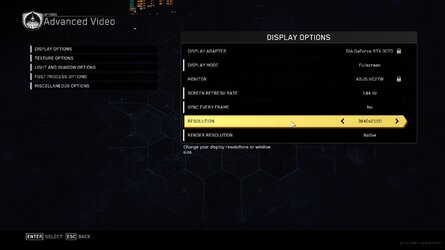- Joined
- Aug 14, 2014
TUF Gaming VG27WQ1B Curved, 27 inch WQHD 2560x1440, 165Hz, Extreme Low Motion Blur, Adaptive-sync, FreeSync Premium, 1ms, HDR10
I bought this monitor some 3 years ago, got it dirt cheap at the time, and has served me very well (despite the usual VA blurring issues in dark scenes), so when I went back to one of my fav games this caught me by surprise? I thought it was a glitch, but the rivatuner OSD at the top is completely centred (and bigger) at 1440p, so it seemed the game was actually doing 4k. I tried CRU (used it on older monitors to unlock higher refresh rates) and indeed it shows this monitor can do stable 4k at least ~85hz. I also double-checked pixel density, and this is supposedly pure 1440p at 109ppi? I know that some companies sometimes rebrand monitors because of price trends, but how "normal" is this?

I bought this monitor some 3 years ago, got it dirt cheap at the time, and has served me very well (despite the usual VA blurring issues in dark scenes), so when I went back to one of my fav games this caught me by surprise? I thought it was a glitch, but the rivatuner OSD at the top is completely centred (and bigger) at 1440p, so it seemed the game was actually doing 4k. I tried CRU (used it on older monitors to unlock higher refresh rates) and indeed it shows this monitor can do stable 4k at least ~85hz. I also double-checked pixel density, and this is supposedly pure 1440p at 109ppi? I know that some companies sometimes rebrand monitors because of price trends, but how "normal" is this?