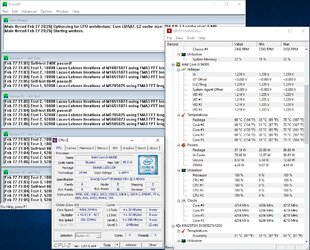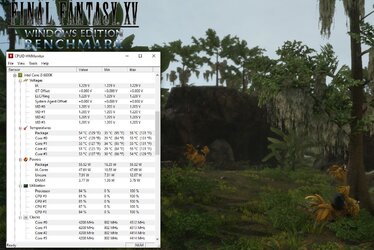Did some research before I got the i5-6600K, and afterwards, peoples views and results vary so much, to hard to tell.
I received today a i5-6600K to replace a G4560 in a Asus Z270 Prime motherboard.
I am using this cooler, which is a little crappy, but it is brand new http://www.gamerstorm.com/product/CPULIQUIDCOOLER/2016-04/1286_5085.shtml
Starting to think, maybe I wasted my money by this processor, when compared to the super cool and stable Pentium.
On auto the chip would boot windows at 4.7 GHz, but soon as stress test, was at 100c within about 10 seconds!
These things must be thermal overload monsters. Is some exotic cooling required for over 4.5 GHz ?
I have tried to get this thing stable at max loadline which end up ~1.32v at 4.5 GHz, but fell apart quickly. Down to 4.4 GHz, little less voltage, stress test failed.
Looks like might only be stable at 4.2 GHz at ~1.2v, which is shame, was hoping for more. Should it do more than this, or is 4.2 GHz realistic speed without people claiming all sorts of crazy numbers with their lottery chip?

I received today a i5-6600K to replace a G4560 in a Asus Z270 Prime motherboard.
I am using this cooler, which is a little crappy, but it is brand new http://www.gamerstorm.com/product/CPULIQUIDCOOLER/2016-04/1286_5085.shtml
Starting to think, maybe I wasted my money by this processor, when compared to the super cool and stable Pentium.
On auto the chip would boot windows at 4.7 GHz, but soon as stress test, was at 100c within about 10 seconds!
These things must be thermal overload monsters. Is some exotic cooling required for over 4.5 GHz ?
I have tried to get this thing stable at max loadline which end up ~1.32v at 4.5 GHz, but fell apart quickly. Down to 4.4 GHz, little less voltage, stress test failed.
Looks like might only be stable at 4.2 GHz at ~1.2v, which is shame, was hoping for more. Should it do more than this, or is 4.2 GHz realistic speed without people claiming all sorts of crazy numbers with their lottery chip?