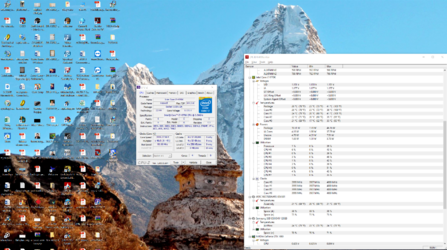Hello everyone!
Today was my first day of overclocking and I am already running into minors problems. I have increase the CPU ratio in my BIOS to 42 and raised the CPU Vcore Voltage to 1.300. Nevertheless, the clock speed is always dropping to 3.7 Ghz as soon as I start a stress test. Below are the images representing the monitoring values:

There is no overheating even under the stress test (max temperature reaching 50 degrees celcius)
I have the following specs:
i7 4770K
MSI H97 Guard Pro Motherboard
Can anyone explain to me what's happening? or why the processor's frequency is dropping?
Today was my first day of overclocking and I am already running into minors problems. I have increase the CPU ratio in my BIOS to 42 and raised the CPU Vcore Voltage to 1.300. Nevertheless, the clock speed is always dropping to 3.7 Ghz as soon as I start a stress test. Below are the images representing the monitoring values:
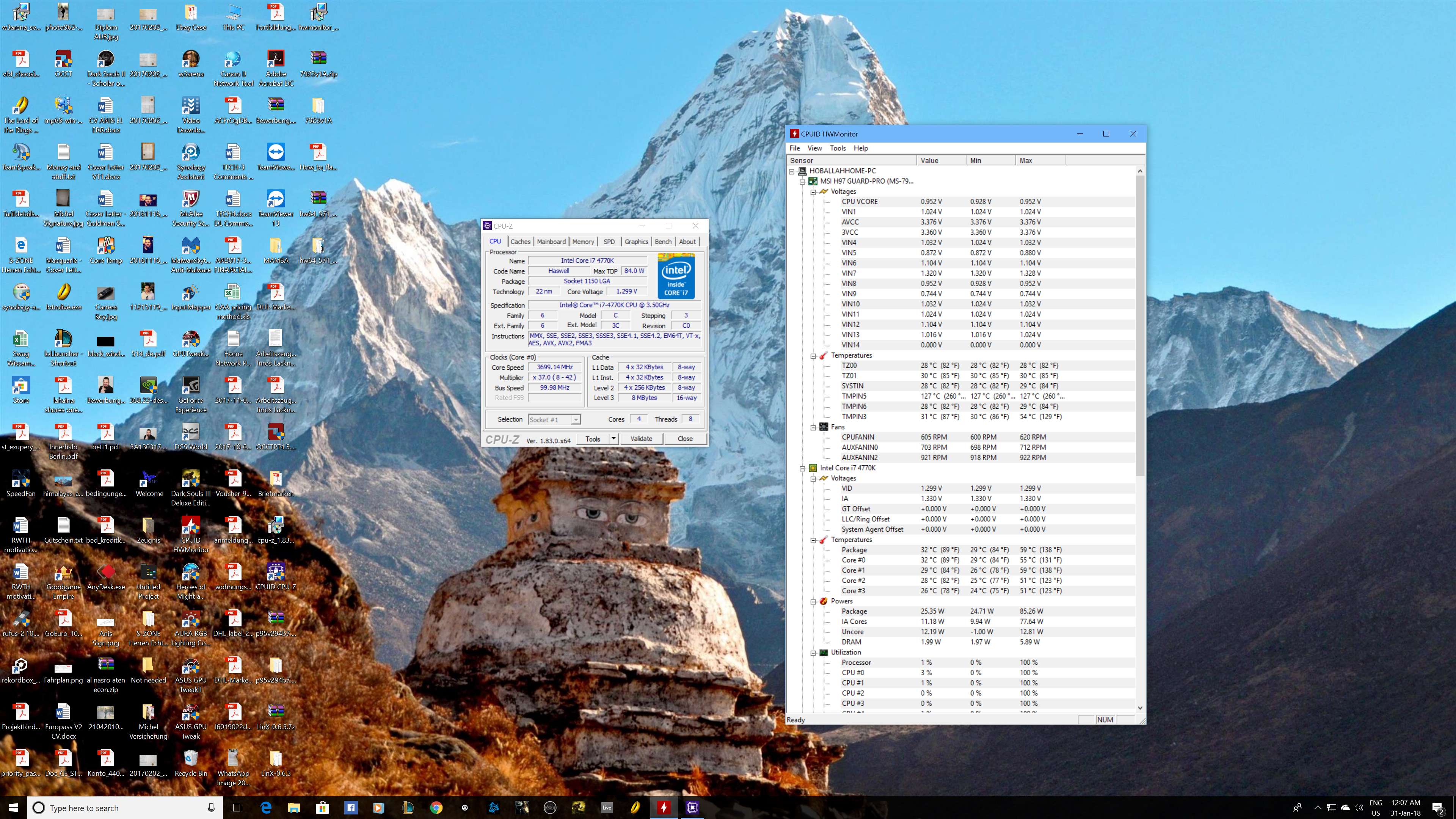
There is no overheating even under the stress test (max temperature reaching 50 degrees celcius)
I have the following specs:
i7 4770K
MSI H97 Guard Pro Motherboard
Can anyone explain to me what's happening? or why the processor's frequency is dropping?