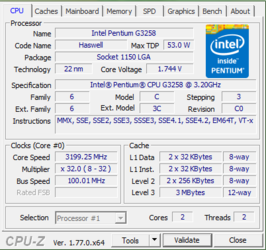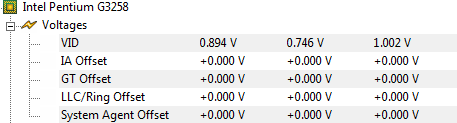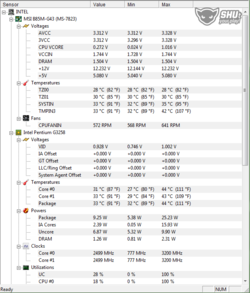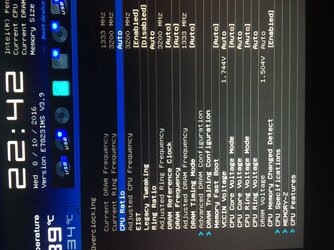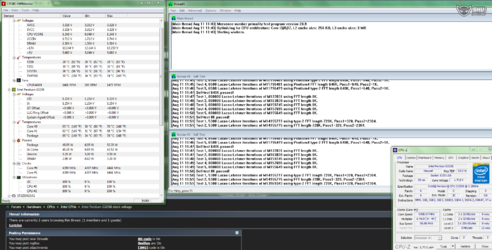-
Welcome to Overclockers Forums! Join us to reply in threads, receive reduced ads, and to customize your site experience!
You are using an out of date browser. It may not display this or other websites correctly.
You should upgrade or use an alternative browser.
You should upgrade or use an alternative browser.
Intel Pentium G3258 stock voltage
- Thread starter Kantelon
- Start date
- Thread Starter
- #10
+ and - gives nothing, i try everything but still nothing, maybe it's problem with bios version?
Okay sorry for that i will remember.
@forget that all, now i can change CPU ratio What shall i do now?
What shall i do now?
Okay sorry for that i will remember.
@forget that all, now i can change CPU ratio
Last edited:
- Joined
- Jun 28, 2012
Now you test. Use something like Intel XTU (a stress test) to test the overclock stability.
Start by upping the multiplier and then testing.
If it passes, up the multiplier again.
If it fails, up the vCore and test again.
Go until your temps are approaching 85°C or vCore is approaching 1.4V.
Start by upping the multiplier and then testing.
If it passes, up the multiplier again.
If it fails, up the vCore and test again.
Go until your temps are approaching 85°C or vCore is approaching 1.4V.
- Joined
- Sep 19, 2015
I personally would not push more than 1.3 volts vcore for a daily overclock on the devil's canyon platform chips.
I ran my [email protected] with no problem (Water cooled and de-lidded, so no temp issue with a 75c on max load on the hotter core).
I think would not push to 1.4 for daily use, but I would not worry up to 1.35v with Haswell.
- Joined
- Sep 19, 2015
1.76v is most likely the vrin voltage, not the vcore.