A Wandererfa
New Member
- Joined
- Jun 12, 2020
Hello there!
◧ I've had my processor overclocked 3,5 years ago when I purchased it along with an entirely new system. I don't think the guy did a very good job, I have been having overheating issues from the get-go (+- 35°C during idle, pushing 70°C on +70% CPU usage during autumn/winter, jumping up 15-20°C every time I click on a YT clip or open the GOP player) and I've been adjusting my cooling system accordingly. Unfortunately, during the warmer periods of the year, I need to be extra careful since crashes due to overheating are very likely, even on 35% CPU usage.
◧ Today, after experiencing consecutive crashes due to overheating, I realized that I need to make some changes or something will be destroyed (motherboard, HDDs, etc.). I've been having trouble browsing through the internet, listening to music, and doing some other work (maxing at 20% CPU usage) because the PC keeps crashing down. Given the fact that I don't know this subject at all, I am unsure as to what I should do (readjust my overlock, revert back to stock settings, underclocking) or how I should go about it (BIOS or MSI Control Center), I am asking for some help. Thank you in advance!
Technical Characteristics
Motherboard: MSI 990XA-GD55 (Military Class II)
WaterCooler: Corsair Hydro 105 (with Corsair SP120 fans)
Power supply: Corsair CX750 (80-Bronze Plus)



◧ I've had my processor overclocked 3,5 years ago when I purchased it along with an entirely new system. I don't think the guy did a very good job, I have been having overheating issues from the get-go (+- 35°C during idle, pushing 70°C on +70% CPU usage during autumn/winter, jumping up 15-20°C every time I click on a YT clip or open the GOP player) and I've been adjusting my cooling system accordingly. Unfortunately, during the warmer periods of the year, I need to be extra careful since crashes due to overheating are very likely, even on 35% CPU usage.
◧ Today, after experiencing consecutive crashes due to overheating, I realized that I need to make some changes or something will be destroyed (motherboard, HDDs, etc.). I've been having trouble browsing through the internet, listening to music, and doing some other work (maxing at 20% CPU usage) because the PC keeps crashing down. Given the fact that I don't know this subject at all, I am unsure as to what I should do (readjust my overlock, revert back to stock settings, underclocking) or how I should go about it (BIOS or MSI Control Center), I am asking for some help. Thank you in advance!
Technical Characteristics
Motherboard: MSI 990XA-GD55 (Military Class II)
WaterCooler: Corsair Hydro 105 (with Corsair SP120 fans)
Power supply: Corsair CX750 (80-Bronze Plus)
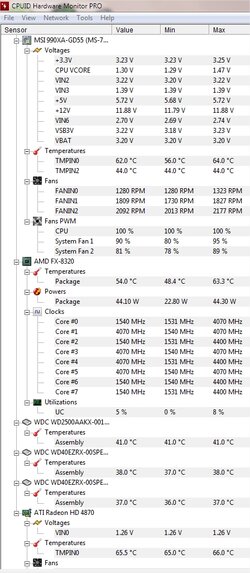

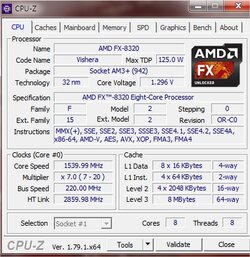
Last edited:
