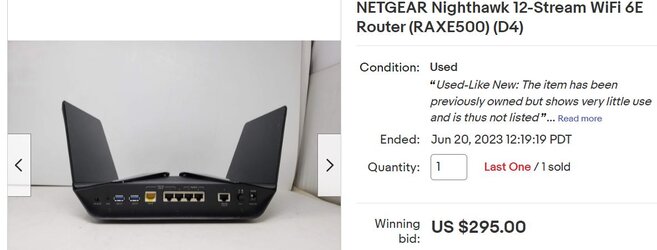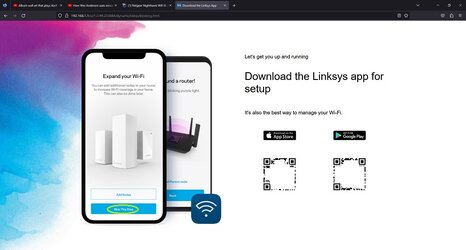- Joined
- Dec 4, 2010
Can some one here please help me out. I have been using Nighthawk R7000 (AC1900) wifi router for over 10 yrs. Lately its sometimes disconnect and re-connect the wifi. I decide to look for a new router. I got one from Ebay "Like New" Netgear high end router. Nighthawk WiFi 6E (RAXE500) AXE11000. I disconnect the old router and connect power and ethernet cable to the new router. I download Nighthawk App on my phone and proceed to do a setup. On my phone I see NETGEAR34, NETGEAR4-5G & NETGEAR 6G. When I try to connect any one of this three above and enter Network "Password" = Password. Its failed to connect saying I enter the wrong password. Situation like this. What do you do when you want to setup a router that has been used before? I appreciate any help.
PS. I start to wondering, Maybe I have to push the reset button to reset to factory default settings? I just want to hear from you experts to give me some information before I do the re-connection again. Because I have already reinstalled the older router so I have internet.
Bruce
PS. I start to wondering, Maybe I have to push the reset button to reset to factory default settings? I just want to hear from you experts to give me some information before I do the re-connection again. Because I have already reinstalled the older router so I have internet.
Bruce
Attachments
Last edited: