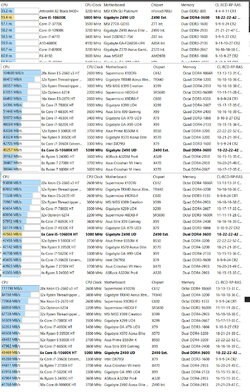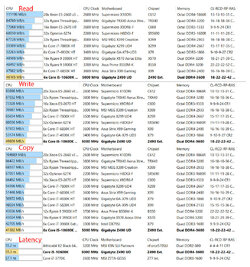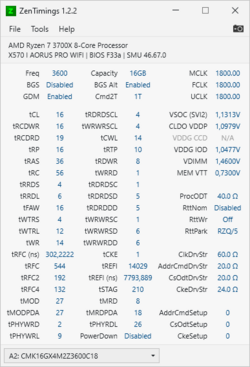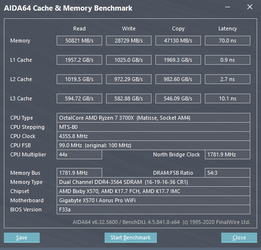OC Corsair LPX CMK16GX4M2Z3600C18 question
After the OC of my CPU (i5 10600K) and video card, I get to the memory.
At least ten years ago I also did this
I have read the 101 but still have questions.
I have 2 x 8GB Corsair LPX CMK16GX4M2Z3600C18.
The settings are on XMP. And if I may believe it, Corsair's LPX has room for improvement.
If I understand it correctly with DDR4 RAM OC 101, XMP is already moving forward nicely.
My question is; does it make sense to apply an OC to this memory in combination with the i5 10600k?
Or is it really marginal?
But.. when there's more in it, I like to take it out as well.
(Sorry, English is not my native language...)
Greetings
Forgot... this is CPU-Z's screen dump

After the OC of my CPU (i5 10600K) and video card, I get to the memory.
At least ten years ago I also did this
I have read the 101 but still have questions.
I have 2 x 8GB Corsair LPX CMK16GX4M2Z3600C18.
The settings are on XMP. And if I may believe it, Corsair's LPX has room for improvement.
If I understand it correctly with DDR4 RAM OC 101, XMP is already moving forward nicely.
My question is; does it make sense to apply an OC to this memory in combination with the i5 10600k?
Or is it really marginal?
But.. when there's more in it, I like to take it out as well.
(Sorry, English is not my native language...)
Greetings
Forgot... this is CPU-Z's screen dump
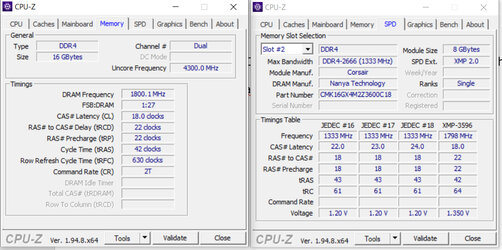
Last edited: