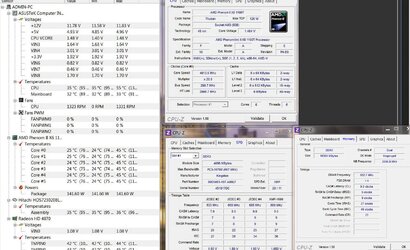hey all! I've been lurking for a while i thought it was time to get some advice on my new system,as I have recently assembled this machine:
AMD Phenom II X6 1100T Black Edition
Asus M4A87TD/USB3
Hitachi 2TB 3.5" SATA-III 6Gb/s Hard Drive
cpu fan is Arctic Cooling Freezer 7 Pro rev 2
Casecom KB-7720BK Black ATX Midi Tower Case
Xenta 600W 12cm Fan PSU
Ati radeon HD4870 1GB.
3x4GB kingston DDR3 1600MHZ (khx1600c9d3k3/12Gx)
and another 1x4GB kingston DDR3 1600mhz (khx1600c9d3x2k2)
reason i got so much ram is mainly because pc will be used for handling very high resolution photoshop files, but also some 3d and some gaming.
anyway back to the point: this is my first OC so i'm a bit of a newbie. i've been reading this board fow a while now trying to get my head around it, i went through dolk's guide to phenom II a few times now and i guess i got a basic idea but I feel in my case something is not quite right in terms of temperature.
all I did in the bios is: I disabled turbo mode, cool and quiet and C1E.
set the multiplier to 15x to take it easy at first, ram was set to 1333mhz AUTO,
everything else is on auto.
on windows set power options to high performance.
this is what it looks like at startup after some time running (pretty much idle):

this is what it looks like after a 2/3 minutes of prime:

this is where i stopped because mobo cpu temp reading is getting towards the 60c and it will reach it if I let it.
which seems a little weird to me since its not a huge overclock, Im not using the stock cooler and as far as I understand temps should stay much lower within this parameters??
cores usually stay a little cooler than the cpu reading of the mobo, which one should I consider and is it correct that mobo shouldnt go beyond 55 or is it just the cores?
fans atm are only from cpu, video card and psu, I'll be getting a few more soon but readings are taken with the case open so there should be plenty of air. its 18C outside so I'm guessing it fairly close to that inside.
any help/info/advice would be very appreciated!!
thank you!!
AMD Phenom II X6 1100T Black Edition
Asus M4A87TD/USB3
Hitachi 2TB 3.5" SATA-III 6Gb/s Hard Drive
cpu fan is Arctic Cooling Freezer 7 Pro rev 2
Casecom KB-7720BK Black ATX Midi Tower Case
Xenta 600W 12cm Fan PSU
Ati radeon HD4870 1GB.
3x4GB kingston DDR3 1600MHZ (khx1600c9d3k3/12Gx)
and another 1x4GB kingston DDR3 1600mhz (khx1600c9d3x2k2)
reason i got so much ram is mainly because pc will be used for handling very high resolution photoshop files, but also some 3d and some gaming.
anyway back to the point: this is my first OC so i'm a bit of a newbie. i've been reading this board fow a while now trying to get my head around it, i went through dolk's guide to phenom II a few times now and i guess i got a basic idea but I feel in my case something is not quite right in terms of temperature.
all I did in the bios is: I disabled turbo mode, cool and quiet and C1E.
set the multiplier to 15x to take it easy at first, ram was set to 1333mhz AUTO,
everything else is on auto.
on windows set power options to high performance.
this is what it looks like at startup after some time running (pretty much idle):
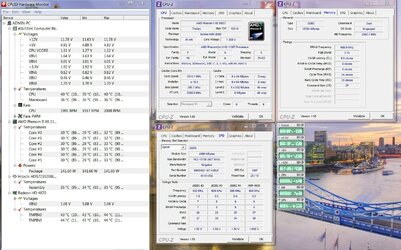
this is what it looks like after a 2/3 minutes of prime:

this is where i stopped because mobo cpu temp reading is getting towards the 60c and it will reach it if I let it.
which seems a little weird to me since its not a huge overclock, Im not using the stock cooler and as far as I understand temps should stay much lower within this parameters??
cores usually stay a little cooler than the cpu reading of the mobo, which one should I consider and is it correct that mobo shouldnt go beyond 55 or is it just the cores?
fans atm are only from cpu, video card and psu, I'll be getting a few more soon but readings are taken with the case open so there should be plenty of air. its 18C outside so I'm guessing it fairly close to that inside.
any help/info/advice would be very appreciated!!
thank you!!