-
Welcome to Overclockers Forums! Join us to reply in threads, receive reduced ads, and to customize your site experience!
You are using an out of date browser. It may not display this or other websites correctly.
You should upgrade or use an alternative browser.
You should upgrade or use an alternative browser.
Core Temp - A program for accurate Intel temperature monitoring
- Thread starter The Coolest
- Start date
- Joined
- Jul 29, 2001
- Thread Starter
- #182
Core Temp Monitor for Windows Phone is now available for download from the Windows Phone Store

There is currently 2 bugs I found in this release:
1. If the phone is locked while CTM is still running and some time passes, CTM doesn't resume properly. It won't display any monitors and will probably crash. So I would recommend to close the app when you're done with it, before locking the phone.
2. There is a mysterious issue when some times when the application starts, it will display a 'Connection interrupted' dialog with a 'Parameter: index' error. In such case, just exit the app and launch it again.
I'm working on getting these two problems sorted, but would really appreciate feedback on other serious problems so they can be fixed before I resubmit the app, which can take several days to be approved.
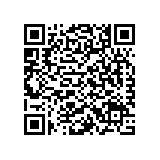
There is currently 2 bugs I found in this release:
1. If the phone is locked while CTM is still running and some time passes, CTM doesn't resume properly. It won't display any monitors and will probably crash. So I would recommend to close the app when you're done with it, before locking the phone.
2. There is a mysterious issue when some times when the application starts, it will display a 'Connection interrupted' dialog with a 'Parameter: index' error. In such case, just exit the app and launch it again.
I'm working on getting these two problems sorted, but would really appreciate feedback on other serious problems so they can be fixed before I resubmit the app, which can take several days to be approved.
- Joined
- Jul 29, 2001
- Thread Starter
- #184
Android has been there first, over 18 months in fact 
https://play.google.com/store/apps/details?id=com.alcpu.android.CoreTempMonitorLite
https://play.google.com/store/apps/details?id=com.alcpu.android.CoreTempMonitorLite
- Joined
- Jul 29, 2001
- Thread Starter
- #186
Version 1.0 RC6 - 9th October, 2013
- New: Digital signature. Core Temp is digitally signed by 'Artur Liberman', it is now easy to tell that you have a genuine copy of Core Temp.
- New: Update Checker. Core Temp can now notify you when a new version is available.
- New: You can now hide the taskbar button and use the system tray icons to pop the window back up.
- New: Added support AMD's new Richland APU.
- New: Added support for Intel Haswell and Ivy Bridge-EP CPUs.
- New: Preliminary support for Bay Trail-T Atoms.
- Fix: BSOD on some Windows 7/8 + UEFI enabled machines.
- Fix: AMD FX system freezes/crashes/BSOD.
- Fix: Driver failure when closing Core Temp on another Windows user account.
- Fix: Corrected detection of certain Xeon processors.
- Update: Ram utilization notification icon added to the Settings --> Notification Area.
- Update: Logitech G15 applet now supports CPUs with up to 10 cores.
- Update: System tray icons' tooltips now display their respective core information.
- Update: Log file will now also contain power consumption.
- Update: Log file will now keep track of each core on AMD CPUs as well.
- New: Digital signature. Core Temp is digitally signed by 'Artur Liberman', it is now easy to tell that you have a genuine copy of Core Temp.
- New: Update Checker. Core Temp can now notify you when a new version is available.
- New: You can now hide the taskbar button and use the system tray icons to pop the window back up.
- New: Added support AMD's new Richland APU.
- New: Added support for Intel Haswell and Ivy Bridge-EP CPUs.
- New: Preliminary support for Bay Trail-T Atoms.
- Fix: BSOD on some Windows 7/8 + UEFI enabled machines.
- Fix: AMD FX system freezes/crashes/BSOD.
- Fix: Driver failure when closing Core Temp on another Windows user account.
- Fix: Corrected detection of certain Xeon processors.
- Update: Ram utilization notification icon added to the Settings --> Notification Area.
- Update: Logitech G15 applet now supports CPUs with up to 10 cores.
- Update: System tray icons' tooltips now display their respective core information.
- Update: Log file will now also contain power consumption.
- Update: Log file will now keep track of each core on AMD CPUs as well.
- Joined
- Oct 14, 2007
Excellent change log; posted to our facebook. Thanks for your hard work on the only temp program I use! 
- Joined
- Jul 29, 2001
- Thread Starter
- #189
I forgot to update the standalone (zip) files. They are up on the site now.
@ wagex
AMD CPUs only have a single thermal sensor.
@ hokiealumnus
Thanks
@ wagex
AMD CPUs only have a single thermal sensor.
@ hokiealumnus
Thanks
- Joined
- Jul 29, 2001
- Thread Starter
- #191
Hi guys,
I thought I'd update this thread, as I just released a new version tonight.
At this time the only changes are bug fixes and support for the newest currently available processors.
The main issue many people have had in Win8/8.1/10 with the system hanging or crashing when you start Core Temp has been fixed.
One note, don't use the 'on the fly FSB detection' option on these OSes with this version, as it can still be problematic after long durations, but in general the problem is fixed.
All 3rd party stuff was removed from the installer and it is now 100% clean.
It was mostly personal reasons for why there was such a huge delay between the last 'official release' and this new one. I simply couldn't find time to work on it properly until now.
Hopefully from now on, I will be able to devote considerably more time to improving, fixing and adding features to Core Temp.
I'm open to feedback and welcome it, so please let me know if you encounter any problems with this version or have requests or suggestions for future releases.
- Arthur
Version 1.0 RC8 - 21st February, 2016
- New: Added support for all current Intel and AMD processors.
- Fix: System lock up/crash in Windows 8/10.
- Fix: BSOD on AMD Trinity and Richland APUs.
- Fix: Temperature on Trinity/Richland APUs.
- Fix: Incorrect bus frequency in Windows 8/10.
- Fix: Corrected VID for newer AMD processors.
- Fix: Corrected detection of certain Xeon processors.
- Fix: Multiple other bugs corrected.
I thought I'd update this thread, as I just released a new version tonight.
At this time the only changes are bug fixes and support for the newest currently available processors.
The main issue many people have had in Win8/8.1/10 with the system hanging or crashing when you start Core Temp has been fixed.
One note, don't use the 'on the fly FSB detection' option on these OSes with this version, as it can still be problematic after long durations, but in general the problem is fixed.
All 3rd party stuff was removed from the installer and it is now 100% clean.
It was mostly personal reasons for why there was such a huge delay between the last 'official release' and this new one. I simply couldn't find time to work on it properly until now.
Hopefully from now on, I will be able to devote considerably more time to improving, fixing and adding features to Core Temp.
I'm open to feedback and welcome it, so please let me know if you encounter any problems with this version or have requests or suggestions for future releases.
- Arthur
Version 1.0 RC8 - 21st February, 2016
- New: Added support for all current Intel and AMD processors.
- Fix: System lock up/crash in Windows 8/10.
- Fix: BSOD on AMD Trinity and Richland APUs.
- Fix: Temperature on Trinity/Richland APUs.
- Fix: Incorrect bus frequency in Windows 8/10.
- Fix: Corrected VID for newer AMD processors.
- Fix: Corrected detection of certain Xeon processors.
- Fix: Multiple other bugs corrected.
Last edited:
- Joined
- Jan 7, 2005
Arthur,
I too had abandoned Core Temp in a Windows 10 build for the system hang you fixed, thank you.
I'm returning to Core Temp in the W10 system very soon.
I too had abandoned Core Temp in a Windows 10 build for the system hang you fixed, thank you.
I'm returning to Core Temp in the W10 system very soon.
- Joined
- Jul 29, 2001
- Thread Starter
- #194
RC8 has no 3rd party addons, and works on win10.
You can also download the standalone version if you click on 'More downloads...'
You can also download the standalone version if you click on 'More downloads...'
- Joined
- Jul 29, 2001
- Thread Starter
- #195
Version 1.0 RC9 - 4th June, 2016
- New: Added support for AMD Kabini, Mullins, Carrizo, Kaveri and Godavari APUs.
- New: Added support for Haswell-EP CPUs
- Fix: Update notification popup now identifies it as being Core Temp.
- Fix: Core Temp crash on update check.
- Fix: Core Temp window invisible due to being out of desktop bounds.
- Fix: Haswell Crystal Well frequency and TDP were missing.
- Fix: AMD Kaveri/Godavari CPUs were stuck at 16C/61F.
- Fix: Incorrect VID reported for newer AMD FX processors.
- Fix: AMD Trinity temperature was reported too high.
- Fix: When 'Display distance to TjMax' option is enabled, no indication string appears on AMD CPUs.
- Tip: Enabling the option above will result in the same temperature readings as in AMD Overdrive.
- New: Added support for AMD Kabini, Mullins, Carrizo, Kaveri and Godavari APUs.
- New: Added support for Haswell-EP CPUs
- Fix: Update notification popup now identifies it as being Core Temp.
- Fix: Core Temp crash on update check.
- Fix: Core Temp window invisible due to being out of desktop bounds.
- Fix: Haswell Crystal Well frequency and TDP were missing.
- Fix: AMD Kaveri/Godavari CPUs were stuck at 16C/61F.
- Fix: Incorrect VID reported for newer AMD FX processors.
- Fix: AMD Trinity temperature was reported too high.
- Fix: When 'Display distance to TjMax' option is enabled, no indication string appears on AMD CPUs.
- Tip: Enabling the option above will result in the same temperature readings as in AMD Overdrive.
- Joined
- Jul 29, 2001
- Thread Starter
- #198
Version 1.1 - 2nd July, 2016
- New: Digital Signature is now ALCPU.
- New: Support for Intel Broadwell-EP.
- New: Overheat protection can now execute files with arguments. Use : (colon) to separate executable path from its arguments.
- Fix: Corrected frequency detection on some AMD APUs.
- Update: Notification Area icon tooltips will display all of the available core temperatures in "Highest temperature" modes.
- New: Digital Signature is now ALCPU.
- New: Support for Intel Broadwell-EP.
- New: Overheat protection can now execute files with arguments. Use : (colon) to separate executable path from its arguments.
- Fix: Corrected frequency detection on some AMD APUs.
- Update: Notification Area icon tooltips will display all of the available core temperatures in "Highest temperature" modes.
- Joined
- Jul 29, 2001
- Thread Starter
- #200
I know that this is probably not relevant for most of you, but I just wanted to let everyone know that the Windows Phone app was updated on the Microsoft app store.
The bug where the app crashed as soon as you started it was fixed as well as a couple of other small problems.
Sadly the app store refused to accept the app with Live Tile features, which was supposed to bring some new functionality to it, so I had to cut that part out for now.
App store link: https://www.microsoft.com/en-us/store/apps/core-temp-monitor/9nblggh0d6z7
The bug where the app crashed as soon as you started it was fixed as well as a couple of other small problems.
Sadly the app store refused to accept the app with Live Tile features, which was supposed to bring some new functionality to it, so I had to cut that part out for now.
App store link: https://www.microsoft.com/en-us/store/apps/core-temp-monitor/9nblggh0d6z7
Similar threads
- Replies
- 3
- Views
- 200
- Replies
- 1
- Views
- 801
- Replies
- 2
- Views
- 580
- Replies
- 2
- Views
- 674
