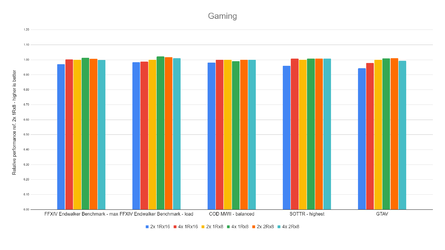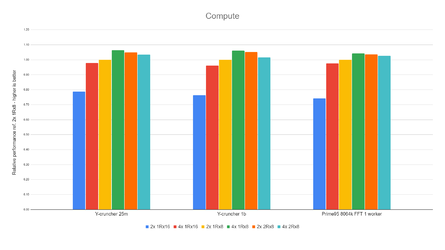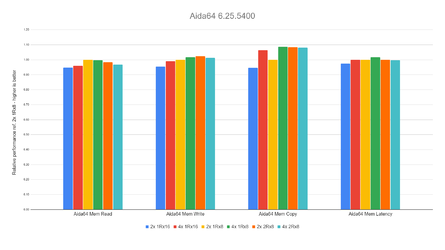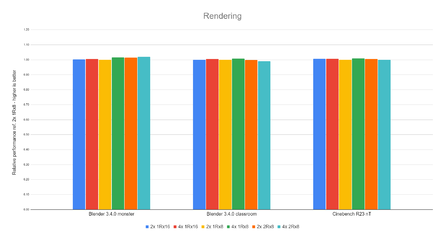- Joined
- Mar 7, 2008
I only recently became aware how bad 1Rx16 ram is, so I debated replacing my laptop ram which is affected. However most new 16GB SODIMMs were 1Rx8 and I was unsure if that was worth the bother. Then I found Kingston listed 2Rx8 modules on their site. Sold! Previously I had seen big changes going from 1R to 2R, and that was worth it in itself. Asus' position on 1Rx16 modules where they try to downplay the difference: https://rog.asus.com/ch-en/articles/g-series-gaming-laptops/ram-chips-are-changing-2021-rog-laptops
Laptop is 5800H (Zen 3 APU, 8 core) with 3070 laptop version (130W).
Before: 2x Samsung 3200C22 1Rx16
After: 2x Kingston (Samsung chip) 3200C22 2Rx8
Games at 1080p
Final Fantasy XIV Endwalker Benchmark (maximum): +7%
Watchdogs Legion (very high): +34%
Call of Duty Modern Warfare II (extreme): +4%
Shadow of the Tomb Raider (highest): +12%
For gaming I decided to use highest reasonable settings with native rendering. Differences could be bigger had I used lower settings.
FFXIV EW also has a loading time result. I didn't focus on this so much but there could be 2-5% speedup in that metric with the new ram.
Compute
Y-cruncher 0.7.10 build 9513
25m +41%
1b +35%
2.5b +41%
Prime95 30.8b17 Throughput Benchmark, 1 worker, 8192k FFT: +115%!!!
I was expecting an increase with Prime95, but this is far beyond expectations. I had previously seen on desktop systems +25% difference going from 1R to 2R, all else being equal. Are 1Rx16 modules that much worse than 1Rx8?
The system has a 5800H CPU, which has great Zen 3 architecture, but unlike its desktop counterparts only has half the L3 cache. Feeding it has always been a concern and this faster ram could be just what's needed to get more out of it.
Synthetic
Aida64 6.25.5400
Mem read +9%
Mem write +38%
Mem copy +19%
Latency - no change
Note this is an older version of Aida64 from before Zen 3 was released, as I never bothered to update my licence. They caution the latency test does not support the CPU, but the result didn't change regardless. As for bandwidths, we see a general increase here. Reads only showed 9% uplift. Writes are a massive 38% higher, with copy kinda in between.
I was never able to correlate Aida64 bandwidth tests to the compute results shown earlier, and I suspect it is a combination of bank and rank interleave that allows the compute software to perform much better.
Anyway, I feel like I have a gap in my testing as I didn't have 1Rx8 as middle ground. I didn't want to buy a set of 1Rx8 for my laptop, but did find some 1Rx16 modules on ebay for desktop. I ordered 4 of them so I can try 2DPC as well, which wouldn't be possible on laptop. The modules are 4GB so I can't test high ram usage. I already have 4 of each 1R (presumed x8) and 2R modules.
Of the tests above, it means I have to drop Watch Dogs Legion and Y-cruncher 2.5b for 8GB configurations, but everything else should still run. I'm just wondering if there are other cases I should add if I'm going to do this? I'm debating adding Cinebench but I believe it was never very ram sensitive. Still, confirming that doesn't hurt.
To recap, the main test configurations will be: 1Rx16, 1Rx8, 2Rx8
I will also test those as 1DPC and 2DPC
I could also test the above single channel and dual channel, but I'm not sure this really adds much value. If you're not running dual channel, you probably don't care about performance.
Hybrid testing is also a maybe. By that I mean, unbalanced channels, or 2DPC with mismatched types. An example was my previous laptop. It had a single SR module fitted which was not accessible, and a hatch with a user accessible module where I put an older DR module. It worked fine, but I have no idea how overall performance was compared to both SR and both DR.
Edit: this phenomenon seems to have been first reported nearly 2 years ago. However I'm not aware of anyone doing testing of the configurations I propose so it should still be an interesting data point. https://www.overclockers.com/forums/threads/1rx8-vs-1rx16.799245/
Laptop is 5800H (Zen 3 APU, 8 core) with 3070 laptop version (130W).
Before: 2x Samsung 3200C22 1Rx16
After: 2x Kingston (Samsung chip) 3200C22 2Rx8
Games at 1080p
Final Fantasy XIV Endwalker Benchmark (maximum): +7%
Watchdogs Legion (very high): +34%
Call of Duty Modern Warfare II (extreme): +4%
Shadow of the Tomb Raider (highest): +12%
For gaming I decided to use highest reasonable settings with native rendering. Differences could be bigger had I used lower settings.
FFXIV EW also has a loading time result. I didn't focus on this so much but there could be 2-5% speedup in that metric with the new ram.
Compute
Y-cruncher 0.7.10 build 9513
25m +41%
1b +35%
2.5b +41%
Prime95 30.8b17 Throughput Benchmark, 1 worker, 8192k FFT: +115%!!!
I was expecting an increase with Prime95, but this is far beyond expectations. I had previously seen on desktop systems +25% difference going from 1R to 2R, all else being equal. Are 1Rx16 modules that much worse than 1Rx8?
The system has a 5800H CPU, which has great Zen 3 architecture, but unlike its desktop counterparts only has half the L3 cache. Feeding it has always been a concern and this faster ram could be just what's needed to get more out of it.
Synthetic
Aida64 6.25.5400
Mem read +9%
Mem write +38%
Mem copy +19%
Latency - no change
Note this is an older version of Aida64 from before Zen 3 was released, as I never bothered to update my licence. They caution the latency test does not support the CPU, but the result didn't change regardless. As for bandwidths, we see a general increase here. Reads only showed 9% uplift. Writes are a massive 38% higher, with copy kinda in between.
I was never able to correlate Aida64 bandwidth tests to the compute results shown earlier, and I suspect it is a combination of bank and rank interleave that allows the compute software to perform much better.
Anyway, I feel like I have a gap in my testing as I didn't have 1Rx8 as middle ground. I didn't want to buy a set of 1Rx8 for my laptop, but did find some 1Rx16 modules on ebay for desktop. I ordered 4 of them so I can try 2DPC as well, which wouldn't be possible on laptop. The modules are 4GB so I can't test high ram usage. I already have 4 of each 1R (presumed x8) and 2R modules.
Of the tests above, it means I have to drop Watch Dogs Legion and Y-cruncher 2.5b for 8GB configurations, but everything else should still run. I'm just wondering if there are other cases I should add if I'm going to do this? I'm debating adding Cinebench but I believe it was never very ram sensitive. Still, confirming that doesn't hurt.
To recap, the main test configurations will be: 1Rx16, 1Rx8, 2Rx8
I will also test those as 1DPC and 2DPC
I could also test the above single channel and dual channel, but I'm not sure this really adds much value. If you're not running dual channel, you probably don't care about performance.
Hybrid testing is also a maybe. By that I mean, unbalanced channels, or 2DPC with mismatched types. An example was my previous laptop. It had a single SR module fitted which was not accessible, and a hatch with a user accessible module where I put an older DR module. It worked fine, but I have no idea how overall performance was compared to both SR and both DR.
Edit: this phenomenon seems to have been first reported nearly 2 years ago. However I'm not aware of anyone doing testing of the configurations I propose so it should still be an interesting data point. https://www.overclockers.com/forums/threads/1rx8-vs-1rx16.799245/
Last edited: