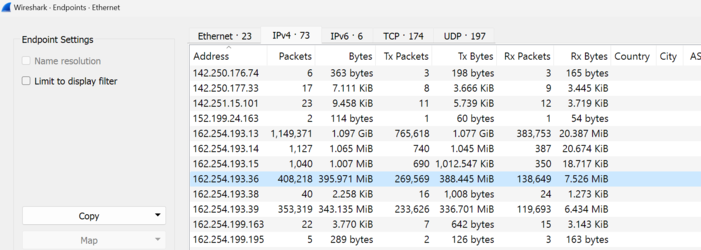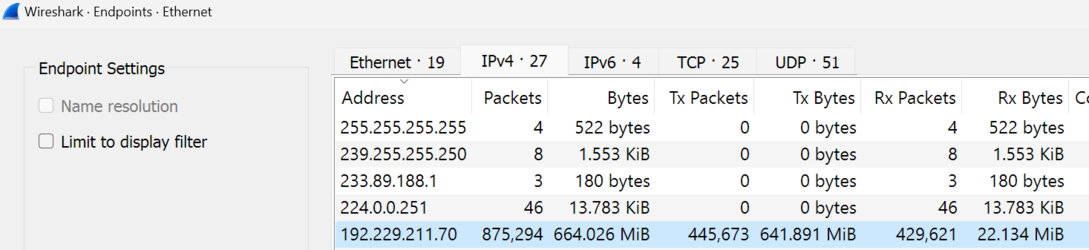- Joined
- Nov 26, 2013
Hi guys, I recently upgraded to an "unlimited data" package with my ISP. Unfortunately, they severely cap the speed on unlimited data packages, which means you can't download much anyway.
I'm using a 4G router connected to my pc with ethernet, which gave me 40mbps or more, and now I'm getting 4mbps.
Now the speed appears the same on speedtest.net, on torrents, on uplay, downloading from websites etc
But somehow Steam seems to be getting around this cap. I'm getting full speed when downloading from Steam.
Does anyone know how Steam is able to do this? And is it possible to replicate that everywhere?
I'm using a 4G router connected to my pc with ethernet, which gave me 40mbps or more, and now I'm getting 4mbps.
Now the speed appears the same on speedtest.net, on torrents, on uplay, downloading from websites etc
But somehow Steam seems to be getting around this cap. I'm getting full speed when downloading from Steam.
Does anyone know how Steam is able to do this? And is it possible to replicate that everywhere?