- Joined
- Nov 26, 2004
- Location
- 1337 Leet Street , CO 1337
Got real bored today, Ive been waiting on my radiator i bought from someone on [H], bought it last wednesday, he said he shipped it yesterday, but it looks like he just printed the label..Anyways...
Decided to lap my CPU its a D0 i7-920.
I bought some super-cheap sandpaper from eBay
http://www.ebay.com/itm/181077403162?ssPageName=STRK:MEWNX:IT
http://www.ebay.com/itm/170986577257?ssPageName=STRK:MEWNX:IT
$15 shipped for a few sets of kits is pretty good IMO, they are pretty narrow, but work fine for me.
anyway heres the cpu stock:
\/\/\/\/\/\/\/\/

started by adding some electrical tape, covering all the circuits and so:
\/\/\/\/\/\/\/\/

(maybe you noticed, I'm trusting my trusty IceMat mousepad as my superflat glass surface haha)
1 sheet of 400 grit gone
\/\/\/\/\/\/\/\/

another sheet of 400
\/\/\/\/\/\/\/\/

I wish i had got some 250 grit, this thing was super warped, took 6 sheets of my 400 grit to get it smooth
\/\/\/\/\/\/\/\/\/\/\/\/\/\/\/\/

finally smooth(er)\/\/\/\/\/\/\/\/\/\/\/\/\/\/\/\/

after some 800 grit \/\/\/\/\/\/\/\/\/\/\/\/\/\/\/\/

now some 1500 grit \/\/\/\/\/\/\/\/\/\/\/\/\/\/\/\/

2000 grit(anyone try mountain dew throwback?)
\/\/\/\/\/\/\/\/

2500 grit
\/\/\/\/\/\/\/\/

(thats a shadow of my dresser in the back of the reflection)
polished and done.\/\/\/\/\/\/\/\/

hopefully I get my rad this weekend, so i can post up some pics of my setup
Decided to lap my CPU its a D0 i7-920.
I bought some super-cheap sandpaper from eBay
http://www.ebay.com/itm/181077403162?ssPageName=STRK:MEWNX:IT
http://www.ebay.com/itm/170986577257?ssPageName=STRK:MEWNX:IT
$15 shipped for a few sets of kits is pretty good IMO, they are pretty narrow, but work fine for me.
anyway heres the cpu stock:
\/\/\/\/\/\/\/\/

started by adding some electrical tape, covering all the circuits and so:
\/\/\/\/\/\/\/\/

(maybe you noticed, I'm trusting my trusty IceMat mousepad as my superflat glass surface haha)
1 sheet of 400 grit gone
\/\/\/\/\/\/\/\/

another sheet of 400
\/\/\/\/\/\/\/\/

I wish i had got some 250 grit, this thing was super warped, took 6 sheets of my 400 grit to get it smooth
\/\/\/\/\/\/\/\/\/\/\/\/\/\/\/\/

finally smooth(er)\/\/\/\/\/\/\/\/\/\/\/\/\/\/\/\/

after some 800 grit \/\/\/\/\/\/\/\/\/\/\/\/\/\/\/\/

now some 1500 grit \/\/\/\/\/\/\/\/\/\/\/\/\/\/\/\/

2000 grit(anyone try mountain dew throwback?)
\/\/\/\/\/\/\/\/

2500 grit
\/\/\/\/\/\/\/\/

(thats a shadow of my dresser in the back of the reflection)
polished and done.\/\/\/\/\/\/\/\/
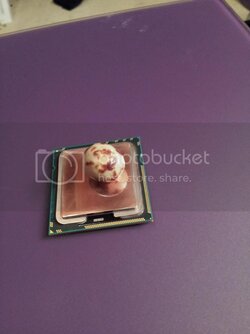
hopefully I get my rad this weekend, so i can post up some pics of my setup

