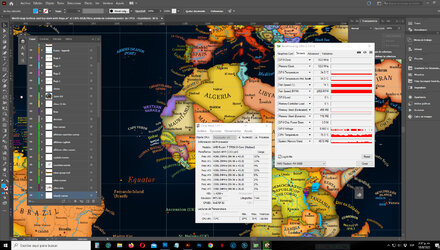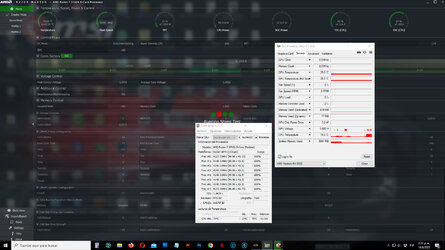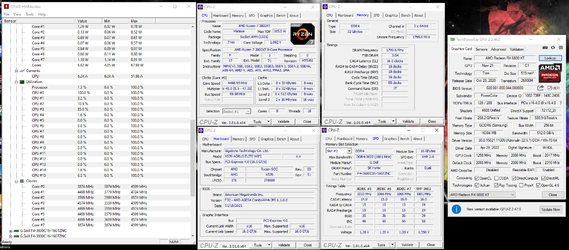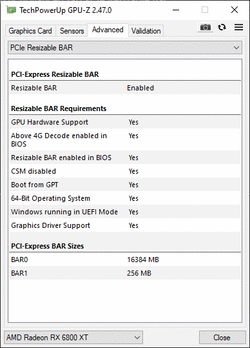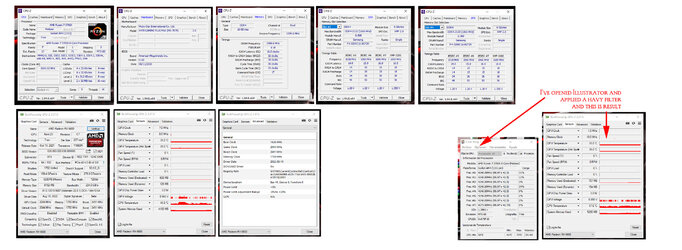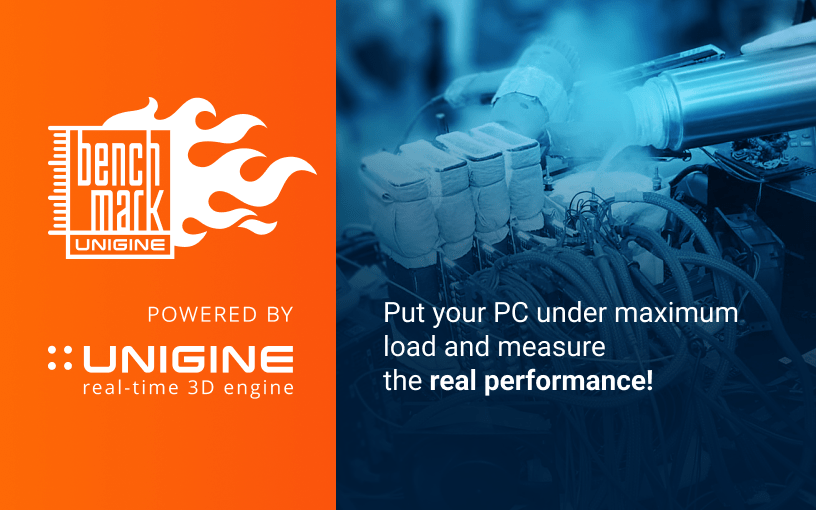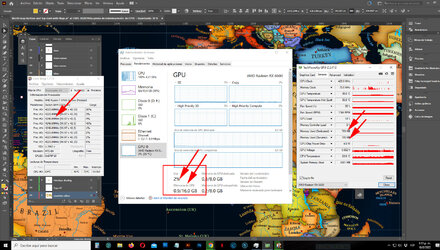Hello, I'm new here, my name is Florin Safner and I'm living in Venezuela. Glad to be here with the experts.
I'm not sure about my system performance and I need some experts opinions please. My system is based on a MSI X470 Gaming Plus Max mobo, a Ryzen 7 3700X cpu with a Noctua NH-U12S SE-AM4, G.Skill 16GB (2 x 8GB) 288-Pin SDRAM (PC4-25600) DDR4 3200 CL16-18-18-38 1.35V Dual Channel, Corsair Force Series MP510 480GB NVMe PCIe Gen3 x4 M.2 SSD and a XFX Speedster SWFT 210 Radeon RX 6600 CORE Gaming Graphics Card with 8GB GDDR6.
I'm a graphic designer and some of my large files (I'm drawing maps and artistic cartography) as world maps for example at 36 x 24 inch contain hundreds of inner objects which make the whole file very heavy. I renewed my system at the end of the last year looking for a better performance of the whole system because the large files work / save was too slow with the previous AM3 machine. The only item I couldn't buy that time was the graphic card so I have been using till now the oldie MSI ATI R6950 TWIN FROZR II/OC 2 GB DDR5, basically a fossil LOL. The big files process was still terribly slow with it despite of the new AM4 new components. This month I finally bought this XFX RX 6600/8 Gb DDR6 graphic card.
I was expecting a dramatic change in the work flow but I'm not very satisfied. It works better than the old MSI card but I see not a very great or amazing acceleration of the process. I installed th AMD last Adrenaline app, also the Ryzen master and the AND Dragon Center which are supposed to enhance a lot my system velocity. I enable the simultaneous multi-threading option, auto overclocking etc however the real time reading show me pretty low values of the graphic card. The processor reach sometimes 4300-4400 Mhz which seams great, the Noctua cooler works great from 36ºC to 70ºC depending of the task but the GPU-Z values reading in the tight applications, like saving a big world map (see the attached captures) seems too low to me.
The GPU clock is always low, very low, the memory clock works from 0 to 25 Mhz, the memory used reach only 500-600 Mb (where are the 8 Gb??) and the only good thing is that the GPU temperature is always down 30º to 35º and fans are working fine from 0 to 2500 rpm.
The last test I did and took the attached captures with a big 90Mb world map file have taken 1 minute and 20 seconds to save the file. I did a small change, I did "save" and take the time. 1.20 minute, too much.
Could this be improved and acquire more velocity? Some suggestions for a better performance?
Thank you so much,
Florin
I'm not sure about my system performance and I need some experts opinions please. My system is based on a MSI X470 Gaming Plus Max mobo, a Ryzen 7 3700X cpu with a Noctua NH-U12S SE-AM4, G.Skill 16GB (2 x 8GB) 288-Pin SDRAM (PC4-25600) DDR4 3200 CL16-18-18-38 1.35V Dual Channel, Corsair Force Series MP510 480GB NVMe PCIe Gen3 x4 M.2 SSD and a XFX Speedster SWFT 210 Radeon RX 6600 CORE Gaming Graphics Card with 8GB GDDR6.
I'm a graphic designer and some of my large files (I'm drawing maps and artistic cartography) as world maps for example at 36 x 24 inch contain hundreds of inner objects which make the whole file very heavy. I renewed my system at the end of the last year looking for a better performance of the whole system because the large files work / save was too slow with the previous AM3 machine. The only item I couldn't buy that time was the graphic card so I have been using till now the oldie MSI ATI R6950 TWIN FROZR II/OC 2 GB DDR5, basically a fossil LOL. The big files process was still terribly slow with it despite of the new AM4 new components. This month I finally bought this XFX RX 6600/8 Gb DDR6 graphic card.
I was expecting a dramatic change in the work flow but I'm not very satisfied. It works better than the old MSI card but I see not a very great or amazing acceleration of the process. I installed th AMD last Adrenaline app, also the Ryzen master and the AND Dragon Center which are supposed to enhance a lot my system velocity. I enable the simultaneous multi-threading option, auto overclocking etc however the real time reading show me pretty low values of the graphic card. The processor reach sometimes 4300-4400 Mhz which seams great, the Noctua cooler works great from 36ºC to 70ºC depending of the task but the GPU-Z values reading in the tight applications, like saving a big world map (see the attached captures) seems too low to me.
The GPU clock is always low, very low, the memory clock works from 0 to 25 Mhz, the memory used reach only 500-600 Mb (where are the 8 Gb??) and the only good thing is that the GPU temperature is always down 30º to 35º and fans are working fine from 0 to 2500 rpm.
The last test I did and took the attached captures with a big 90Mb world map file have taken 1 minute and 20 seconds to save the file. I did a small change, I did "save" and take the time. 1.20 minute, too much.
Could this be improved and acquire more velocity? Some suggestions for a better performance?
Thank you so much,
Florin
Attachments
Last edited by a moderator: