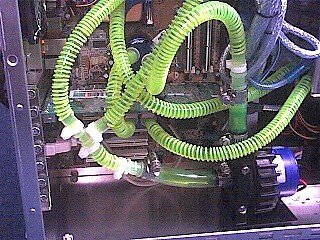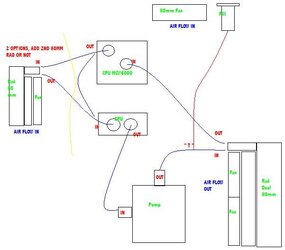Couple of quick things...
The dual 80mm fans you are using for your rad are probably pushing somewhere in the area of 30cfm for a total of 60cfm. If you dont mind a bit of noise I would probably look for some slightly higher performance ones.
Adding a single rad in the back that would handle a 120mm fan would be a nice gain in performance. A mid-line 120mm fan pushes around 80cfm so the cooling power would most probably at least equal or better your dual 80mm rad.
The fans generally should pull air through the radiator for the best effect.
While the NB will add heat to the loop it will not be even close to the heat added by your GPU and CPU. I wouldnt worry too much about removing the block depending on your pump. BTW, what pump are you using? Depending on the loop some pumps may have large flow ratings but not be able to crank out the pressure required to get decent flow through the loop. If this is the case I would first remove the chipset block and see if things improve. If not you will probably need another radiator/heater core to gain the performance you want.
Lastly make sure to use some 1" standoff shrouds. This has a large impact on how effective your rad/heater core is at dissipating heat. If you think of how the fans look without the shroud you will only get airflow through the rad where the fan blades would leave a 'footprint'. The shroud allows the air pressure to basically equalize and pass through the entire rad which will up your overall performance.
The fan holes in the case should be open. The standard gridwork of holes that comes with most cases is terrible for airflow. If possible cut that out to leave an empty hole which your fans can push/pull air through. Just make sure to leave the metal needed to connect the shroud or fans to the actual case.
I never removed any material from the front of the case.
This has me wondering. Did you mount the radiator directly to the front of the case with no removal of metal? Can the air only enter/leave via the predrilled grillwork for 2 80mm fans at the front of the case? If so remove the metal not needed to clear the area for better airflow and check your temps after doing so. Also make sure you have enough exhausts to stop from building up too much positive pressure inside the case which will decrease airflow through your radiator.