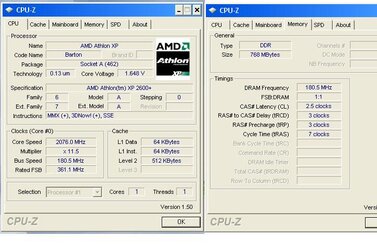- Joined
- Mar 8, 2009
I've been experimenting with overclocking to get some more performance out of my old dog of a pc.
i've come unstuck with oc the cpu as I think ram is causing a problem.
Here is my spec:
Motherboard asus A7v600 (fsb 400, ddr 400)
Amd athlon xp 2600+ barton 1.9ghz 333 fsb themaltake heatsink
768mg ram pc2700 333fsb
I've tried to overclock the cpu by raising the cpu fsb from 166-180
If I go any higher the system is unstable no matter how much I raise the cpu vcore. I get stable temps raising the fsb and vcore a bit, but the system is unstable.
I think my problem is that my ram is holding the system back and in order to get my system stable I need to overclock it to match the cpu fsb.
I have looked on the net to try and get my head around ram overclocking but cant work it out
If anyone can help me out it would be appreciated
Here is what I see in the bios:
FREQUENCY/VOLTAGE CONTROL
Cpu fsb clock (raised from 166 to 180)
cpu ratio: auto
cpu vcore: auto (can raise this and get stable temps, but system is unstable)
ddr voltage: auto
ADVANCED SETTINGS
dram host clock: 180 (dont think I can change this)
Configure sdram timings by (changed from spd to user)
sdram frequency: auto (can step up from 333 to 400)
sdram cas latency: auto
dow precharge time: auto
ras pulse width: auto
ras to cas delay: auto
write recovery cycle: auto
bank interleave: auto
Any ideas of how to get my ram going a bit faster to match the cpu?
Cheers
potatosalad
i've come unstuck with oc the cpu as I think ram is causing a problem.
Here is my spec:
Motherboard asus A7v600 (fsb 400, ddr 400)
Amd athlon xp 2600+ barton 1.9ghz 333 fsb themaltake heatsink
768mg ram pc2700 333fsb
I've tried to overclock the cpu by raising the cpu fsb from 166-180
If I go any higher the system is unstable no matter how much I raise the cpu vcore. I get stable temps raising the fsb and vcore a bit, but the system is unstable.
I think my problem is that my ram is holding the system back and in order to get my system stable I need to overclock it to match the cpu fsb.
I have looked on the net to try and get my head around ram overclocking but cant work it out
If anyone can help me out it would be appreciated
Here is what I see in the bios:
FREQUENCY/VOLTAGE CONTROL
Cpu fsb clock (raised from 166 to 180)
cpu ratio: auto
cpu vcore: auto (can raise this and get stable temps, but system is unstable)
ddr voltage: auto
ADVANCED SETTINGS
dram host clock: 180 (dont think I can change this)
Configure sdram timings by (changed from spd to user)
sdram frequency: auto (can step up from 333 to 400)
sdram cas latency: auto
dow precharge time: auto
ras pulse width: auto
ras to cas delay: auto
write recovery cycle: auto
bank interleave: auto
Any ideas of how to get my ram going a bit faster to match the cpu?
Cheers
potatosalad