- Joined
- Dec 4, 2008
- Thread Starter
- #141
Problem is tha ti am limited to 1600mhz ram. at 21x175 with turbo my computer will not boot, because it takes my ram to 1850.
Here is what i am running
gskill 1600 (8-8-8-24)
EDIT: Btw it seems like if i load default values, leave everything on auto, but change blck to 170 and mutli to 21 i cant even boot. so maybe there is something else going on.
Specs of your rams?
Do not over tighten your timing as rated eventhough you're running at lower clock speed. As Turbo kicks in, it needs that extra room to tolerates that higher speed.
If your rams are rated as 999-24 then leave it as that and try again.
2 cores in Turbo
Last edited:


 Holy cow guys, I just hit the jack pot.
Holy cow guys, I just hit the jack pot.