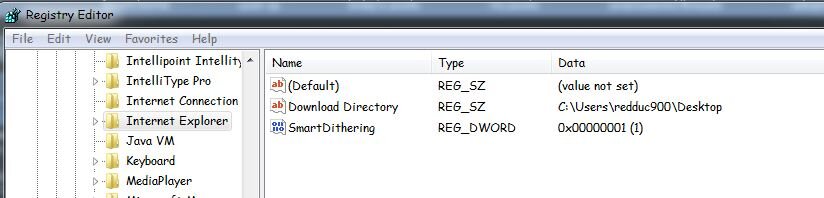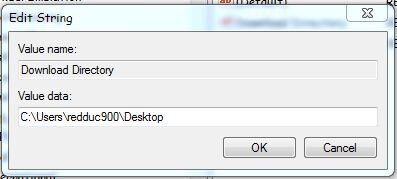hey guys. quick newbie question if you don't mind..
i just installed my new Crucial sata III 64gb hard drive in my PC. so i erased everything off my existing caviar black that i was using for my OS. i installed windows on my SSD everything's working fine. my question is. how do i switch from everything i download over the internet or when i install programs, how can i set it up to it downloads and uses my caviar black HDD instead of my main OS hard drive. because its only 64 gigs, so i only wanna use it for my OS.
thanks guys!
intel2
i just installed my new Crucial sata III 64gb hard drive in my PC. so i erased everything off my existing caviar black that i was using for my OS. i installed windows on my SSD everything's working fine. my question is. how do i switch from everything i download over the internet or when i install programs, how can i set it up to it downloads and uses my caviar black HDD instead of my main OS hard drive. because its only 64 gigs, so i only wanna use it for my OS.
thanks guys!
intel2