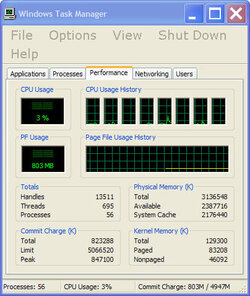- Joined
- Feb 18, 2002
Two questions:
1. What is a good app for displaying individual CPU core usage on Windows XP?
2. I know that usage of multiple CPU cores depends on the program (application) being used (if it is written for multiple CPU cores or not), I know it doesn't depend on WinXP vs Win7 or 32-Bit vs 64-Bit, but does Windows XP have to be configured like this to make full use of multiple cores?
http://forum.notebookreview.com/sag...p-multi-core-config-does-your-oem-do-you.html
1. What is a good app for displaying individual CPU core usage on Windows XP?
2. I know that usage of multiple CPU cores depends on the program (application) being used (if it is written for multiple CPU cores or not), I know it doesn't depend on WinXP vs Win7 or 32-Bit vs 64-Bit, but does Windows XP have to be configured like this to make full use of multiple cores?
http://forum.notebookreview.com/sag...p-multi-core-config-does-your-oem-do-you.html