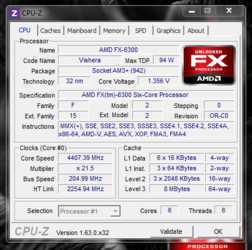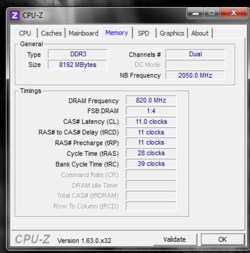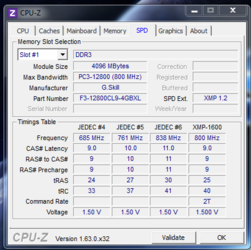- Joined
- Apr 28, 2013
OK here is what I did, and while it may seem to go against the advice given in these forums, it really follows it with a couple extra steps thrown in for peace of mind. First I set everything back to default. no issues, ran usb fine.
Then I ran amd overclock, and set it to auto and went to bed. Next morning I had a stable system running at 4.2 with no usb issues. SO I went to BIOS and set the settings there rather then click Ok in amd overdrive. The results, while shorter then the 4.4 I was looking for is stable, cool, and no issues at all. I am looking at another mobo something that will have a better chance of preforming. But right now I don't want to push this board to hard till I decide on which board to go with. So to all those that have posted advice in all the threads, Thanks, because they do get read, and its all a learning process.
Then I ran amd overclock, and set it to auto and went to bed. Next morning I had a stable system running at 4.2 with no usb issues. SO I went to BIOS and set the settings there rather then click Ok in amd overdrive. The results, while shorter then the 4.4 I was looking for is stable, cool, and no issues at all. I am looking at another mobo something that will have a better chance of preforming. But right now I don't want to push this board to hard till I decide on which board to go with. So to all those that have posted advice in all the threads, Thanks, because they do get read, and its all a learning process.