Hi guys I need some help. I am trying to OC my CPU and I went off of a few similar posts here on the forums and all I would get is either high temps or BSOD. I have tried to find tutorials on how to OC for my MOBO but there really isn't anything, or I am not searching hard enough? Anyway where do I start? What needs to be done first? Whenever I mess with my OC settings I end up having to reset everything to default and try again. lol Thanks in advance.
-
Welcome to Overclockers Forums! Join us to reply in threads, receive reduced ads, and to customize your site experience!
You are using an out of date browser. It may not display this or other websites correctly.
You should upgrade or use an alternative browser.
You should upgrade or use an alternative browser.
AMD 6300 and an ASRock 970 PRO3 Overclock.
- Thread starter OCNewb801
- Start date
- Joined
- Apr 20, 2004
- Location
- JAX, Mississauna
Here in the real world where we have to live and help users with overclocks, the two lines
below do not actually exist very well.
- 4 + 1 Power Phase Design
- Supports CPU up to 140W
The board might support and do pretty well with Phenom2 processors at 125W TDP but 4 +1
VRM phases is not normally nearly enough power circuitry to handle six and eight core FX
processors when overclocked and ALL the cores turned on at the same time as we do most
of the time when overclocking. Because we turn all the green stuff off to get performance
and to help with stability at least that is the thinking.
I went to NewEgg and read the first page of "user" reviews and of the first 10 "user" reviews
there were only 2 out of 10 that still had a working motherboard. The rest had died within 1 day to 6 months. That does not sound really encouraging.
Overclocking boards made in the last 5 years is not rocket science at all. It is paying attention to details as one slowly and methodically raises the cpu speed and watching that the other speeds remain within their working range as well.
Bulldozer OC Guide!
Everything you need to overclock bulldozer properly.
That guide is good. You probably think that someone has to have your specific motherboard to overclock it. Not so. Most of us have not and never will ever see an ASRock 970 PRO3 AM3+ motherboard. 1. They are no longer in production. 2. Most of us would never buy one to attempt to really overclock an FX processor.
The principles are the same for any motherboard when it comes to overclocking. Adjust to raise cpu speed. Add Voltage to the cpu if needed to remain stable when raising the cpu speed. Make sure the heat from the cpu is escorted outside of the computer case.
RGone...
below do not actually exist very well.
- 4 + 1 Power Phase Design
- Supports CPU up to 140W
The board might support and do pretty well with Phenom2 processors at 125W TDP but 4 +1
VRM phases is not normally nearly enough power circuitry to handle six and eight core FX
processors when overclocked and ALL the cores turned on at the same time as we do most
of the time when overclocking. Because we turn all the green stuff off to get performance
and to help with stability at least that is the thinking.
I went to NewEgg and read the first page of "user" reviews and of the first 10 "user" reviews
there were only 2 out of 10 that still had a working motherboard. The rest had died within 1 day to 6 months. That does not sound really encouraging.
Overclocking boards made in the last 5 years is not rocket science at all. It is paying attention to details as one slowly and methodically raises the cpu speed and watching that the other speeds remain within their working range as well.
Bulldozer OC Guide!
Everything you need to overclock bulldozer properly.
That guide is good. You probably think that someone has to have your specific motherboard to overclock it. Not so. Most of us have not and never will ever see an ASRock 970 PRO3 AM3+ motherboard. 1. They are no longer in production. 2. Most of us would never buy one to attempt to really overclock an FX processor.
The principles are the same for any motherboard when it comes to overclocking. Adjust to raise cpu speed. Add Voltage to the cpu if needed to remain stable when raising the cpu speed. Make sure the heat from the cpu is escorted outside of the computer case.
RGone...
- Thread Starter
- #3
Here in the real world where we have to live and help users with overclocks, the two lines
below do not actually exist very well.
- 4 + 1 Power Phase Design
- Supports CPU up to 140W
The board might support and do pretty well with Phenom2 processors at 125W TDP but 4 +1
VRM phases is not normally nearly enough power circuitry to handle six and eight core FX
processors when overclocked and ALL the cores turned on at the same time as we do most
of the time when overclocking. Because we turn all the green stuff off to get performance
and to help with stability at least that is the thinking.
I went to NewEgg and read the first page of "user" reviews and of the first 10 "user" reviews
there were only 2 out of 10 that still had a working motherboard. The rest had died within 1 day to 6 months. That does not sound really encouraging.
Overclocking boards made in the last 5 years is not rocket science at all. It is paying attention to details as one slowly and methodically raises the cpu speed and watching that the other speeds remain within their working range as well.
Bulldozer OC Guide!
Everything you need to overclock bulldozer properly.
That guide is good. You probably think that someone has to have your specific motherboard to overclock it. Not so. Most of us have not and never will ever see an ASRock 970 PRO3 AM3+ motherboard. 1. They are no longer in production. 2. Most of us would never buy one to attempt to really overclock an FX processor.
The principles are the same for any motherboard when it comes to overclocking. Adjust to raise cpu speed. Add Voltage to the cpu if needed to remain stable when raising the cpu speed. Make sure the heat from the cpu is escorted outside of the computer case.
RGone...
Yeah I kind of figured that
The only hardware components that are new is my MOBO, CPU, Ram, GPU and heatsink/fan everything else is from 2009. lol I do plan on upgrading the power supply as soon as I can afford it. Would I be better off replacing the MOBO also?
- Joined
- Jan 12, 2012
OCNewb801, Welcome to the Forum.
As the Gonester stated that motherboard is the weakest link in your quest to overclock that 6300. You should be fine with the PSU you currently have. PC P and C usually make decent power supplies, though I cannot find which manufacturer makes that exact unit.
Have a read through this post it will help you understand more about the Fx Cpu's and what motherboards to look for.
As the Gonester stated that motherboard is the weakest link in your quest to overclock that 6300. You should be fine with the PSU you currently have. PC P and C usually make decent power supplies, though I cannot find which manufacturer makes that exact unit.
Have a read through this post it will help you understand more about the Fx Cpu's and what motherboards to look for.
- Joined
- Apr 20, 2004
- Location
- JAX, Mississauna
I was going to wait a little and see whom else replied in your thread. DRAKE said what I would have typed next and that is the PC Power & Coolng power supply is not likely to be an issue with the components you have.
Now that we have "expectations" out of the way, why don't you read up on that linked tutorial. Learn the bios terminology for your mobo. Then Clear the CMOS so the board boots with defaults set.
1. Go thru the bios and turn off all the "green shett". C1E, TurboCore, C6 and Cool N Quiet and the like. Go to windows power manager and set to "performance" mode.
2. Raise multiplier by one. May have to set overclock mode to manual.
3. Then as outlined below which should provide a baseline to see if you can experience some overclock before the board and weaker VRM rears its ugly head.
This is what we need to see for sure and a real good starting point.
CPU Tab in CPUz from CPUID com

Memory Tab in CPUz from CPUID com

SPD Tab in CPUz from CPUID com

And this is screen capture of HWMonitor (free version) from CPUID com
HWMonitor has been scrolled enough and large enough to show Min/Max of Voltages and includes the CPU CORE TEMPS / "package" temps fully visible.
This capture is made of HWMonitor after it has been open and running on the desktop logging Min/Max temps and voltages while Prime 95 was running Blend Mode test on all cores for at least 20 mins and then the capture of HWMonitor was made and it shows the Min/Max temps and voltages before P95 Blend was started and while running P95 Blend mode and gives much greater insight into how the system is performing without guessing.

In order to attach screenshots of INDIVIDUAL images as suggested, first crop and capture the images with Snipping Tool found in Windows Accessories or equivalent. Then click on Go Advanced, a button at the bottom of every new post window. Then click on the little paperclip tool at the top of the Advanced post window when it opens. Clicking on the paperclip tool brings up the file browser/upload tool and the rest is fairly obvious.
PS: look for a bios menu where you can DISABLE APM so the VRM circuit is not throttling the cpu to save the board.
RGone...
Now that we have "expectations" out of the way, why don't you read up on that linked tutorial. Learn the bios terminology for your mobo. Then Clear the CMOS so the board boots with defaults set.
1. Go thru the bios and turn off all the "green shett". C1E, TurboCore, C6 and Cool N Quiet and the like. Go to windows power manager and set to "performance" mode.
2. Raise multiplier by one. May have to set overclock mode to manual.
3. Then as outlined below which should provide a baseline to see if you can experience some overclock before the board and weaker VRM rears its ugly head.
This is what we need to see for sure and a real good starting point.
CPU Tab in CPUz from CPUID com
Memory Tab in CPUz from CPUID com
SPD Tab in CPUz from CPUID com
And this is screen capture of HWMonitor (free version) from CPUID com
HWMonitor has been scrolled enough and large enough to show Min/Max of Voltages and includes the CPU CORE TEMPS / "package" temps fully visible.
This capture is made of HWMonitor after it has been open and running on the desktop logging Min/Max temps and voltages while Prime 95 was running Blend Mode test on all cores for at least 20 mins and then the capture of HWMonitor was made and it shows the Min/Max temps and voltages before P95 Blend was started and while running P95 Blend mode and gives much greater insight into how the system is performing without guessing.
In order to attach screenshots of INDIVIDUAL images as suggested, first crop and capture the images with Snipping Tool found in Windows Accessories or equivalent. Then click on Go Advanced, a button at the bottom of every new post window. Then click on the little paperclip tool at the top of the Advanced post window when it opens. Clicking on the paperclip tool brings up the file browser/upload tool and the rest is fairly obvious.
PS: look for a bios menu where you can DISABLE APM so the VRM circuit is not throttling the cpu to save the board.
RGone...
- Thread Starter
- #6
Sorry I have been super busy lately.
Yeah I am definitely not looking for crazy overclocks. I want to keep my temps around 50-55 degrees but it's cool if not.
Okay here is my CPU-Z Screen

Here is my memory tab.

Here is my SPD. I have my ram installed in slots #2 and #4 because the after market heat sink covers my #1 slot.

This is about half way through the test, around 10 minutes. Not sure if that's helpful.

And this is right after the 20 minute mark, right after I stopped the test.

Yeah I am definitely not looking for crazy overclocks. I want to keep my temps around 50-55 degrees but it's cool if not.
Okay here is my CPU-Z Screen
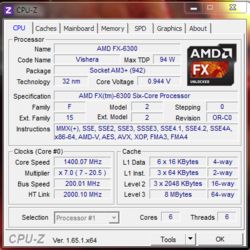
Here is my memory tab.
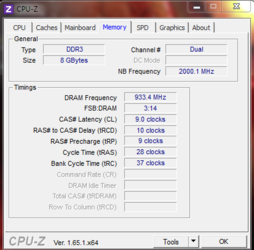
Here is my SPD. I have my ram installed in slots #2 and #4 because the after market heat sink covers my #1 slot.
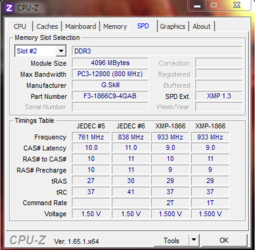
This is about half way through the test, around 10 minutes. Not sure if that's helpful.
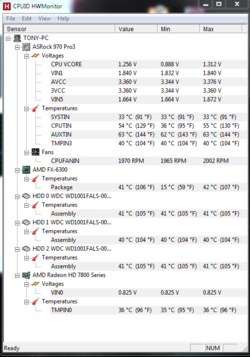
And this is right after the 20 minute mark, right after I stopped the test.
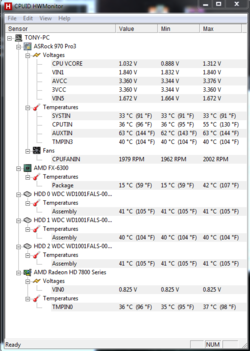
- Joined
- Apr 20, 2004
- Location
- JAX, Mississauna
1. Right afters really don't count much because we are trying to determine the max temps and if HWMonitor is running during testing it will log the current Value, Min and Max values so not necessary to do a "right afters".
2. This image is not showing the "working" speed of the cpu but rather the idled down speed. Need to turn off Cool N Quiet and Set Windows Power Manager to "performance" mode and run the test so the capture will be of the WFO speed.
RGone...

2. This image is not showing the "working" speed of the cpu but rather the idled down speed. Need to turn off Cool N Quiet and Set Windows Power Manager to "performance" mode and run the test so the capture will be of the WFO speed.
RGone...
- Joined
- Jan 12, 2012
Well, a few things I can see from the HWMonitor snip. You have no rear fan on the case, 13c difference between the cpu socket temp and the package temp and the VRM/NB section is working hard to feed that cpu voltage.
- Thread Starter
- #9
Well, a few things I can see from the HWMonitor snip. You have no rear fan on the case, 13c difference between the cpu socket temp and the package temp and the VRM/NB section is working hard to feed that cpu voltage.
I have two rear case fans and one front fan. And they are both spinning and so is my front fan. And You lost me after that. lol
- Thread Starter
- #10
Okay here are the new snips! All of them done while the Prime95 was running. Hopefully I did it right this time. Should I be worries that my rear fans don't show in HWMonitor?
CPU

Memory

SPD

HWMonitor under stress.

Thanks sooooo much for all your help guys! I probably would have fried something If I kept trying to do it on my own!
Should I disable CPU Thermal Throttle?
CPU
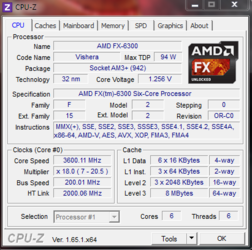
Memory
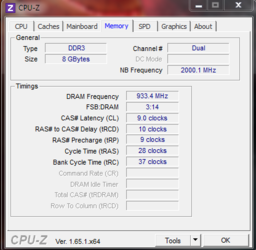
SPD
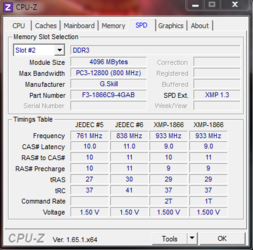
HWMonitor under stress.
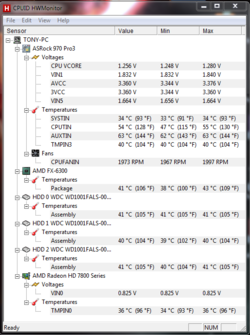
Thanks sooooo much for all your help guys! I probably would have fried something If I kept trying to do it on my own!
Should I disable CPU Thermal Throttle?
Last edited:
- Joined
- Apr 20, 2004
- Location
- JAX, Mississauna
I have two rear case fans and one front fan. And they are both spinning and so is my front fan. And You lost me after that. lol
Both Mandrake4565 and Johan45 have good pictures of how they reduce socket temp with fans on the "rear" of the motherboard. Not talking real case fans at all, but fans to remove heat from the rear of the motherboard. I cannot find either of their pictures for linking. CrapOla.
Bobert...
EDIT:
Should I disable CPU Thermal Throttle? << not unless the cpu temp is causing thermal throttling. I run it turned on because my cpu is cool enough n0t to need that setting turned off. it is a safety net of sorts.
END EDIT.
- Joined
- Aug 16, 2009
- Thread Starter
- #13
Both Mandrake4565 and Johan45 have good pictures of how they reduce socket temp with fans on the "rear" of the motherboard. Not talking real case fans at all, but fans to remove heat from the rear of the motherboard. I cannot find either of their pictures for linking. CrapOla.
Bobert...
EDIT:
Should I disable CPU Thermal Throttle? << not unless the cpu temp is causing thermal throttling. I run it turned on because my cpu is cool enough n0t to need that setting turned off. it is a safety net of sorts.
END EDIT.
Yeah I have been thinking about adding a few fans on the door but when you say on the rear of the mother board you are talking about adding fans to just increase air flow inside the case right? Right now the way I have my fans set up is the front fan pulls the air in and the back fans push the air out. I am not really comfortable with the position of the CPU heat sink fan because it feels as if its interrupting the airflow inside the case. That is why I was thinking of adding a few fans to the door.
Yeah something like the door in that pic. Really though I am wondering if I can pull the fan off the heatsink and see if the airflow would be there to keep it cool? Probably not though right? I am pretty sure my air flow is terrible.
Hmm I do have the fan that came with the cpu and an old 120mm fan I replaced off the front of the case when it started clicking.
I have been wanting to mod my case out in some way... lol
- Joined
- Jan 12, 2012
OCNewb801, sorry I re read my post and it was confusing. As Rgone said and Bassnut linked. We have found that mounting a fan on the backside of the motherboard or on the right side panel behind the motherboard socket will help improve cpu socket temps. Problem for you is that your motherboard tray doesn't have a cut out exposing the back of the socket area. So the solution if you chose to do so would be to cut a hole in the motherboard tray, which is what I did. Then again, the few of us that actually take tools to our cases and modify them all in the name of running high overclocks aren't exactly normal. 
- Thread Starter
- #15
OCNewb801, sorry I re read my post and it was confusing. As Rgone said and Bassnut linked. We have found that mounting a fan on the backside of the motherboard or on the right side panel behind the motherboard socket will help improve cpu socket temps. Problem for you is that your motherboard tray doesn't have a cut out exposing the back of the socket area. So the solution if you chose to do so would be to cut a hole in the motherboard tray, which is what I did. Then again, the few of us that actually take tools to our cases and modify them all in the name of running high overclocks aren't exactly normal.
I definitely would not have a problem doing anything like that. It's finding the time to do it... And I lost all my sheet metal tools the last time I let someone borrow them. lol
Hmm how about repositioning my back fans to pull air in and put 120mm on the top of the case? That way I have three fans pulling the air in and the one fan on top of the case pushing the air out... Seems like it would be hard for the one fan to keep up with the airflow?
Last edited:
- Joined
- Aug 16, 2009
I definitely would not have a problem doing anything like that. It's finding the time to do it... And I lost all my sheet metal tools the last time I let someone borrow them. lol
Hmm how about repositioning my back fans to pull air in and put 120mm on the top of the case? That way I have three fans pulling the air in and the one fan on top of the case pushing the air out... Seems like it would be hard for the one fan to keep up with the airflow?
Something to keep in mind before you start cutting a case ..... if you ever plan on selling or trading that case it becomes very had to do unless someone is looking for something like that in particular. Getting some airflow in behind the motherboard to clear away some of the heat in behind the socket is a good thing just think about it carefully before you do any mods.
Then again, the few of us that actually take tools to our cases and modify them all in the name of running high overclocks aren't exactly normal.
Normal ...... dang who said anything about being normal ........

- Joined
- Jan 12, 2012
We all's screwy here Bass 


- Thread Starter
- #20
Okay so here is a new snip from HWMonitor while running Prime95. Are my stats any better?

Here is what the inside looks like. I switched the fan to the bottom of the heat sink, before it was at the top blowing air down... It doesn't seem like I had good air flow in that area. So I pulled of the PCI plates in the back to try and pull in some cool air.
![IMG_20130806_201325[1].jpg IMG_20130806_201325[1].jpg](data:image/svg+xml;charset=utf-8,%3Csvg xmlns%3D'http%3A%2F%2Fwww.w3.org%2F2000%2Fsvg' width='250' height='334' viewBox%3D'0 0 250 334'%2F%3E)
Here is what I am working with on the back end.
![IMG_20130806_201411[1].jpg IMG_20130806_201411[1].jpg](data:image/svg+xml;charset=utf-8,%3Csvg xmlns%3D'http%3A%2F%2Fwww.w3.org%2F2000%2Fsvg' width='250' height='334' viewBox%3D'0 0 250 334'%2F%3E)
So any ideas? Installing a fan on the bottom of the MOBO plate is pretty much the only option right? Another question... lol I have an sapphire HD 4870 just laying around collecting dust. Would I be able to set that and my 7850 up in an SLI config?
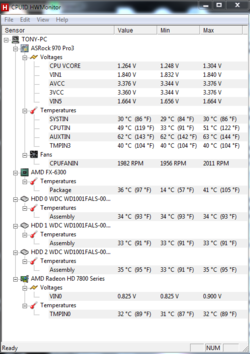
Here is what the inside looks like. I switched the fan to the bottom of the heat sink, before it was at the top blowing air down... It doesn't seem like I had good air flow in that area. So I pulled of the PCI plates in the back to try and pull in some cool air.
![IMG_20130806_201325[1].jpg IMG_20130806_201325[1].jpg](https://www.overclockers.com/forums/data/attachments/131/131132-88f9ad8080dcd593e65bc1e17a340571.jpg)
Here is what I am working with on the back end.
![IMG_20130806_201411[1].jpg IMG_20130806_201411[1].jpg](https://www.overclockers.com/forums/data/attachments/131/131131-b810d5b7d2ae77483845a8c728a198a0.jpg)
So any ideas? Installing a fan on the bottom of the MOBO plate is pretty much the only option right? Another question... lol I have an sapphire HD 4870 just laying around collecting dust. Would I be able to set that and my 7850 up in an SLI config?
Similar threads
- Replies
- 33
- Views
- 2K
