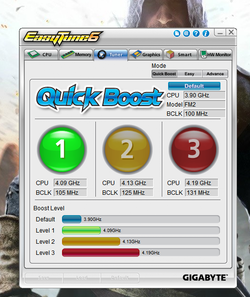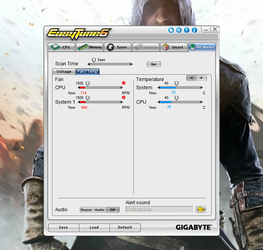- Joined
- Jun 30, 2014
Hi I am new to this forum and would like some questions answered with this setup:
Motherboard: Gigabyte GA-F2A88XM-DS2 BIOS: F7
CPU: AMD A8-6600K 3.9GHz Quad Core APU + Integrated HD 8570D Graphics
Graphics card: MSI R7 260X 2gb GDDR5
RAM: 1400mhz 8gb
harddrive: seagate 1TB SATA3 6Gbs
500W Power Supply
Cooling: on the CPU a Cooler Master Hyper 212 EVO and a good fan flow through the hole case , 6 big fans total ( thats why I want a overclock ) because the CPU is 24 degrees celsius idle which is great !
Now i tried the overclock from 3.9 Ghz and BCLK 100 Mhz default --> 4.2 Ghz and BCLK 131 Mhz, and I unlocked the Turbo mode in the BIOS.
After that I could not boot my PC , it got stuck (black screen)
Now I did a CMOS reset, by taking the battery out
So my questions are: why does it do that? and could I better overclock the CPU in the BIOS rather than Easytune 6? Or AMD overdrive?
Thank you in Advance!
Motherboard: Gigabyte GA-F2A88XM-DS2 BIOS: F7
CPU: AMD A8-6600K 3.9GHz Quad Core APU + Integrated HD 8570D Graphics
Graphics card: MSI R7 260X 2gb GDDR5
RAM: 1400mhz 8gb
harddrive: seagate 1TB SATA3 6Gbs
500W Power Supply
Cooling: on the CPU a Cooler Master Hyper 212 EVO and a good fan flow through the hole case , 6 big fans total ( thats why I want a overclock ) because the CPU is 24 degrees celsius idle which is great !
Now i tried the overclock from 3.9 Ghz and BCLK 100 Mhz default --> 4.2 Ghz and BCLK 131 Mhz, and I unlocked the Turbo mode in the BIOS.
After that I could not boot my PC , it got stuck (black screen)

Now I did a CMOS reset, by taking the battery out
So my questions are: why does it do that? and could I better overclock the CPU in the BIOS rather than Easytune 6? Or AMD overdrive?
Thank you in Advance!
Last edited: