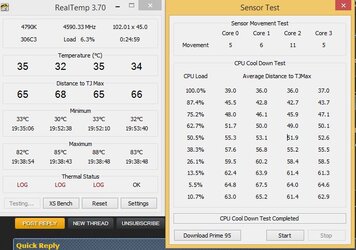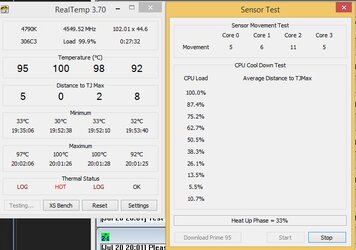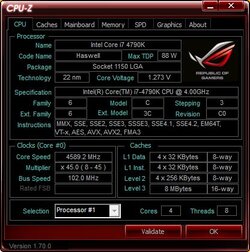- Joined
- Jun 30, 2014
- Location
- Dubai, United Arab Emirates
Hello.
Seems that i'm puzzled of what's happening to my cooling.
I use a Corsair H80i with Push-Pull fans on radiator (both fans inwards to Chassis)
additional fans:
(Two pull fans on top [chassis -> outside air]) (and one on bottom [outside air -> chassis])
I wanted to test the temps, and Using Prime95.
this is what Corsair Link shows and OpenHardwareMonitor

OpenHardwareMonitor reports within 3 mins it reached 80+ C.
Corsair Link says 'H80i temp' 36C???
The curve also shows that the Temp it was reading was only about 36C and RPM is not increasing much.
Any Ideas?

Seems that i'm puzzled of what's happening to my cooling.
I use a Corsair H80i with Push-Pull fans on radiator (both fans inwards to Chassis)
additional fans:
(Two pull fans on top [chassis -> outside air]) (and one on bottom [outside air -> chassis])
I wanted to test the temps, and Using Prime95.
this is what Corsair Link shows and OpenHardwareMonitor
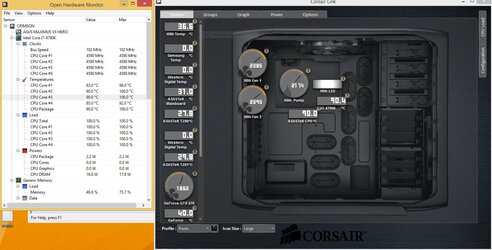
OpenHardwareMonitor reports within 3 mins it reached 80+ C.
Corsair Link says 'H80i temp' 36C???
The curve also shows that the Temp it was reading was only about 36C and RPM is not increasing much.
Any Ideas?