hi,
I recently bought an Asus H81M-plus motherboard and flashed the new 2001 bios which supports G3258 overclocking using EZ flash. But after I set the overclocking values, they seem to not apply. It shows on the Ai Tweaker menu that the Target CPU turbo speed is what I have set and it keeps the data, but when I check it after I boot into ubuntu using cpu-g (linux alternative of cpu-z), the clock speed keeps at 3.2 Ghz(stock clockspeed).Also, the bios won't let me bring the ram speed over 1333mhz.
here are the specs
motherboard: Asus H81M-plus
cpu: Intel pentium G3258 (stock cooling)
hdd: western digital 1TB WD10EZEX
ram: crucial 4Gb 1600Mhz *2
I have tried clearing the cmos and reflashing the bios but had no luck.I tested underclocking @3Ghz and it applyed and showed on cpu-g, so I am quite confused now.
Does anyone have the same problem?
I recently bought an Asus H81M-plus motherboard and flashed the new 2001 bios which supports G3258 overclocking using EZ flash. But after I set the overclocking values, they seem to not apply. It shows on the Ai Tweaker menu that the Target CPU turbo speed is what I have set and it keeps the data, but when I check it after I boot into ubuntu using cpu-g (linux alternative of cpu-z), the clock speed keeps at 3.2 Ghz(stock clockspeed).Also, the bios won't let me bring the ram speed over 1333mhz.
here are the specs
motherboard: Asus H81M-plus
cpu: Intel pentium G3258 (stock cooling)
hdd: western digital 1TB WD10EZEX
ram: crucial 4Gb 1600Mhz *2
I have tried clearing the cmos and reflashing the bios but had no luck.I tested underclocking @3Ghz and it applyed and showed on cpu-g, so I am quite confused now.
Does anyone have the same problem?
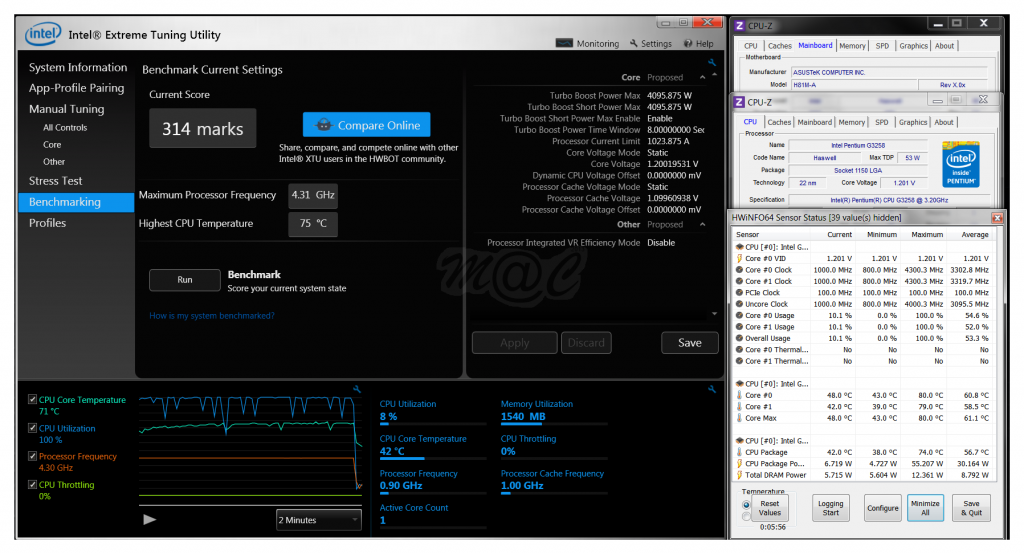
 for you
for you