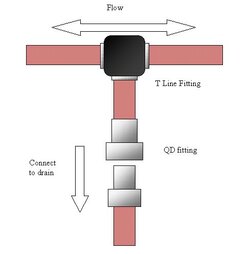-
Welcome to Overclockers Forums! Join us to reply in threads, receive reduced ads, and to customize your site experience!
You are using an out of date browser. It may not display this or other websites correctly.
You should upgrade or use an alternative browser.
You should upgrade or use an alternative browser.
Advice for new WC System
- Thread starter Razor2014
- Start date
- Joined
- May 22, 2011
- Location
- USA
PWM will eventually become the new standard, me thinks, down the road. You could go with PWM pumps as many of us do but you'll just grab a cable like this and plug it into the CPU PWM header OR use a PWM cable splitter for the pumps and another set for the PWM fans.
- Thread Starter
- #44
PWM will eventually become the new standard, me thinks, down the road. You could go with PWM pumps as many of us do but you'll just grab a cable like this and plug it into the CPU PWM header OR use a PWM cable splitter for the pumps and another set for the PWM fans.
So I would get 2 of the 8-way PWM cable splitters, 1 for pumps and another for fans. What would you suggest for a good controller?
- Joined
- May 22, 2011
- Location
- USA
So I would get 2 of the 8-way PWM cable splitters, 1 for pumps and another for fans. What would you suggest for a good controller?
The PWM headers on your MBs controlled via BIOS and or MB software in windows will control anything connected to your MB headers. Almost all the controllers except maybe 2 are non-PWM (analog) controllers in the market still if you were to go buy a 3rd party controller. Analog controllers aren't compatible with PWM devices, if that's what you're asking. Your MB PWM headers can control a PWM or analog device.
- Thread Starter
- #46
The PWM headers on your MBs controlled via BIOS and or MB software in windows will control anything connected to your MB headers. Almost all the controllers except maybe 2 are non-PWM (analog) controllers in the market still if you were to go buy a 3rd party controller. Analog controllers aren't compatible with PWM devices, if that's what you're asking. Your MB PWM headers can control a PWM or analog device.
So I really don't need a controller, I can just find some good software and control them through windows, thanks Jack.
- Joined
- May 22, 2011
- Location
- USA
So I really don't need a controller, I can just find some good software and control them through windows, thanks Jack.

- Thread Starter
- #48
I want to add a drain at the bottom of the loop somewhere (near the bottom rad) but since the intake and outlet on the rad is on the topside, that still isn't going to be able to drain the rad. Is there anyway around that?
- Joined
- Oct 11, 2002
- Location
- The Empire State
- Joined
- May 22, 2011
- Location
- USA
I'm getting an Aquaero 6, will the XSPC D5's work ok with it? I also want to include the Aquacomputer flow sensor.
Why not grab Aquaero's D5 pumps? A bit more, more powerful and will make things a lot easier and work well with the hardware/software.
Last edited:
- Thread Starter
- #53
Why not grab Aquaero's D5 pumps? A bit more, more powerful and will make things a lot easier and work well with the hardware/software.
Well I guess it's because the XSPC kit (AX240) already has the 2 D5 pumps with it, I'd have to order everything separately then. I will look at it before I place the order.
- Thread Starter
- #54
Why not grab Aquaero's D5 pumps? A bit more, more powerful and will make things a lot easier and work well with the hardware/software.
Jack it's been a real PITA so far trying to order that kit separately. There are totally different options now getting pieces individually, and some are ones I haven't seen or don't want. I've emailed them asking if I could exchange the pumps.
- Joined
- May 22, 2011
- Location
- USA
Well Jack everything is on the way, and also got the 2 D5's changed out.
 Can't wait to see some pics.
Can't wait to see some pics. - Thread Starter
- #58
Well I've ran into a snag. I got the RX240 mounted at the bottom with push fans, but with the PSU installed there is no clearance for cables. The rad is as far forward towards the front of the case as it will go. There is another inch and a half there and maybe I could drill new holes, otherwise I'm SOL.
- Joined
- May 22, 2011
- Location
- USA
What would you guys say is the best location to put the temperature sensors for the CPU & GPU?
Temperature probes? I only use them for ambient air temps. Not sure how well they'll play being on a solid hot plate or base.
Similar threads
- Replies
- 10
- Views
- 641
- Replies
- 6
- Views
- 754
- Replies
- 13
- Views
- 1K