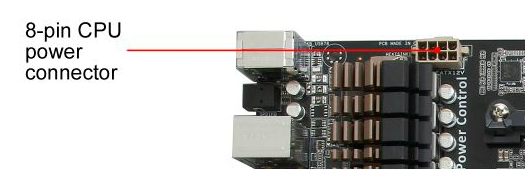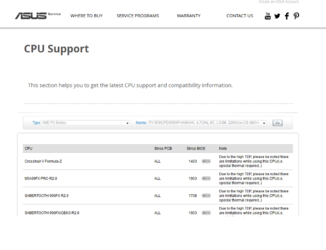Hi,
I just got this mobo today so i can fully use my FX-9590 cpu, but im already having problems with the mobo.
Mobo wont POST, i only get blackscreen. I updated the bios with the Flashback Button and still same.
Removed RAM, tryd 1 RAM stick, tryd different GPU, removed CPU, connected the PSU all over again and still same.
The PC is starting, the fans and some leds are doing ok.
Any ideas how i can solve this problem, it drives me crazy, 7 hours ago i started with this
Here are my PC Specs:
Processor:
AMD FX(tm)-9590 Eight-Core Processor
CPU Fan:
Corsair Hydro H100i
Video Card:
AMD Radeon R9 290x 4GB DD
RAM Memory:
8GB [Kingston Hyper-X, 1866 MHz]
Motherboard:
Asus Sabertooth 990FX R2.0
Power Supply:
Cooler Master GX 650W
2x SSD Samung Evo
Operating System:
Microsoft Windows 7 Ultimate Edition Service Pack 1, 64-bit
I just got this mobo today so i can fully use my FX-9590 cpu, but im already having problems with the mobo.
Mobo wont POST, i only get blackscreen. I updated the bios with the Flashback Button and still same.
Removed RAM, tryd 1 RAM stick, tryd different GPU, removed CPU, connected the PSU all over again and still same.
The PC is starting, the fans and some leds are doing ok.
Any ideas how i can solve this problem, it drives me crazy, 7 hours ago i started with this
Here are my PC Specs:
Processor:
AMD FX(tm)-9590 Eight-Core Processor
CPU Fan:
Corsair Hydro H100i
Video Card:
AMD Radeon R9 290x 4GB DD
RAM Memory:
8GB [Kingston Hyper-X, 1866 MHz]
Motherboard:
Asus Sabertooth 990FX R2.0
Power Supply:
Cooler Master GX 650W
2x SSD Samung Evo
Operating System:
Microsoft Windows 7 Ultimate Edition Service Pack 1, 64-bit