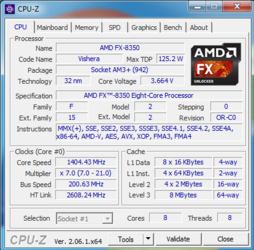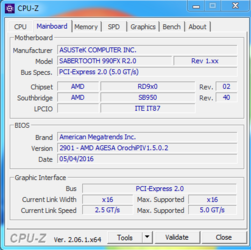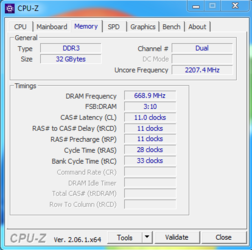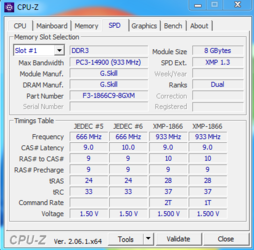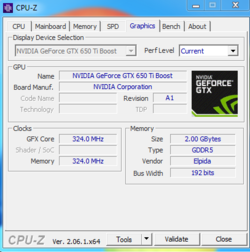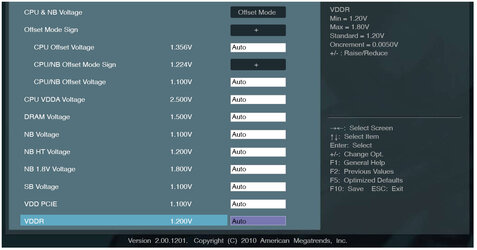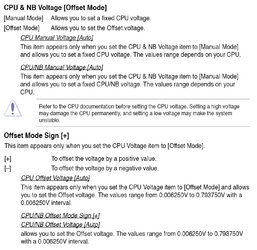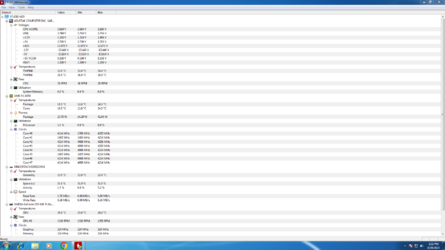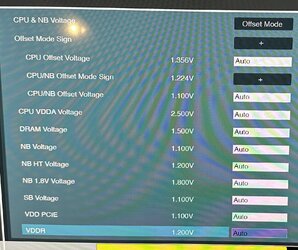I have a Sabertooth 990fx r2.0 motherboard with AMD Fx 8350 With Kingston F3-1866C9Q-32GXM.a few days ago the computer would not start with the start button I can get the computer started by pushing the MEMOK button on the board which gets me into the bios, the only way I can get it to boot into windows, is to select boot, and the boot drive for the operating system. I have checked the CMOS battery, which is fine I have change the memory settings. I purchased another sabertooth 990 FX motherboard and I’m having the same issues. can anyone please help me diagnose the problem and port me in the correct direction
Last edited: