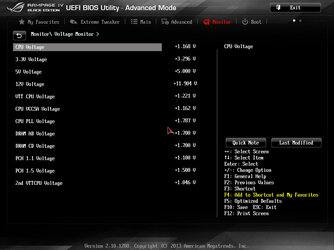- Joined
- Jan 5, 2005
- Location
- Ormond Beach, FL.
Starting last night my computer would just shutoff. I turn it back on and it would shutoff, turn back on, shutoff, turn back on and keep doing that. Finally I got a messge that the computer stopped due to a PSU voltage spike. I cleared the BIOS and it finally stayed on. I went into voltage monitor in the BIOS and it was showing 11.25v on the 12v rail. I changed the pumps to full speed and it dropped to 10.5v and shut off again. Either the computer is reading it wrong or the PSU sounds bad. This PSU is an excellent PSU and had been running 99% efficiency. How can I test this? Could it be the VRM on the motherboard? I kind of doubt it since the pumps are only connected to the PWM to see the speeds.