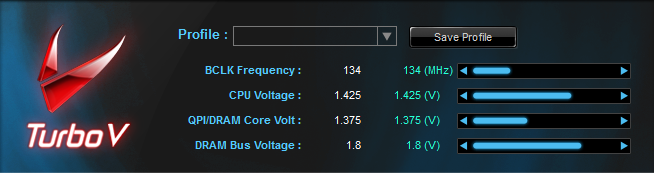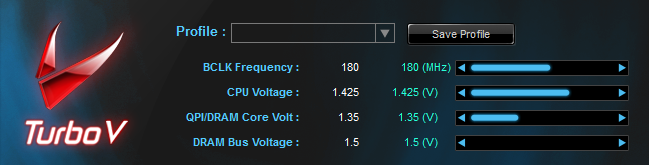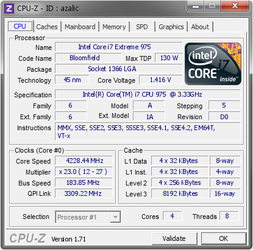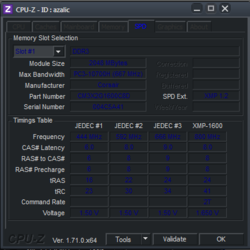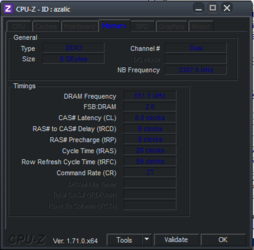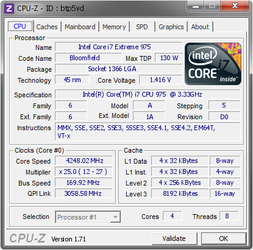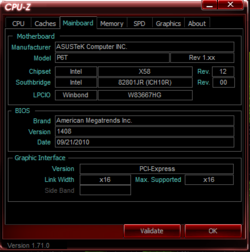- Joined
- Nov 17, 2014
- Location
- Florida, United States
Hello, everyone! I am a first time poster here so go easy on me 
I picked up this computer from a pawn shop for $500 around 2 weeks ago. It's been used for a little over a year, so the hardware shouldn't be in that bad of shape. Everything was stock when I got it. No modifications to anything inside the BIOS.
I've been having issues getting a stable overclock on this CPU. The computer always blue screens or freezes past a certain point.
Specifications:
CPU: Intel® Core™ i7-975 Extreme Edition
GPU: NVIDIA GeForce GTX 260
RAM: Corsair Dominator 4x2GB (4 of the 2GB models for the 6GB pack)
MOBO: ASUS P6T SE
Default Multiplier: 25
Default Core Clock: 133
(3.33GHz)
Right now I have it stable at 135x30 (4.05GHz). If I set it to 31 I get blue screens that say nothing other then that there was an error. Voltage is on automatic. C-State is off and HyperThreading is on.
Are there any tips to make it go past this?
The computer is surprisingly laggy at times, but I am not sure if overclocking would do anything. I want to see how far I can push which will improve the performance of my PC.


[v Under Load v]


To my understanding these temps are okay. The computer is currently under a bit of load. When nothing is going on it's normally at 90°F. I have Corsair water cooling and 2 huge fans in the tower. The Corsair one for the radiator is sucking in, top one blowing out and side one sucking in. There is a hard drive fan as well, sucking in.
Let me know if you need more info.
Thanks,
David.
I picked up this computer from a pawn shop for $500 around 2 weeks ago. It's been used for a little over a year, so the hardware shouldn't be in that bad of shape. Everything was stock when I got it. No modifications to anything inside the BIOS.
I've been having issues getting a stable overclock on this CPU. The computer always blue screens or freezes past a certain point.
Specifications:
CPU: Intel® Core™ i7-975 Extreme Edition
GPU: NVIDIA GeForce GTX 260
RAM: Corsair Dominator 4x2GB (4 of the 2GB models for the 6GB pack)
MOBO: ASUS P6T SE
Default Multiplier: 25
Default Core Clock: 133
(3.33GHz)
Right now I have it stable at 135x30 (4.05GHz). If I set it to 31 I get blue screens that say nothing other then that there was an error. Voltage is on automatic. C-State is off and HyperThreading is on.
Are there any tips to make it go past this?
The computer is surprisingly laggy at times, but I am not sure if overclocking would do anything. I want to see how far I can push which will improve the performance of my PC.
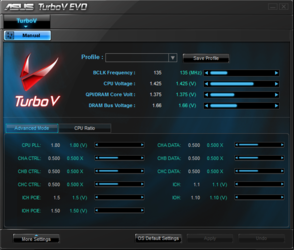
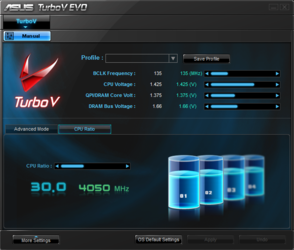
[v Under Load v]
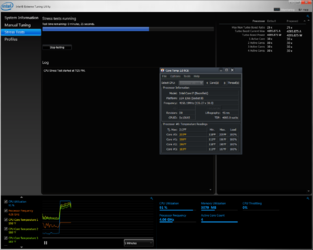
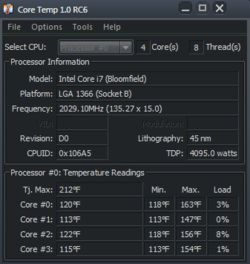
To my understanding these temps are okay. The computer is currently under a bit of load. When nothing is going on it's normally at 90°F. I have Corsair water cooling and 2 huge fans in the tower. The Corsair one for the radiator is sucking in, top one blowing out and side one sucking in. There is a hard drive fan as well, sucking in.
Let me know if you need more info.
Thanks,
David.
Last edited: