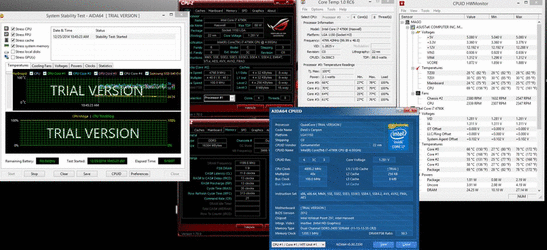Hello everyone. I recently purchased a new rig. I used the 3 step process as I have completed to the top part of step 2. I am a little nervous about trying to mess with the Bclk strap as I think I am pretty happy as it stands now. Here is where I am at now 4.8 @ 1.281, 2133 ram OC to 2400 (Hadn't messed with timings). Temps on AIDA64 hit 80C once. From what I have read in the guide the seems to be an above average chip as I was able to boot into windows @ 1.20v at 4.6 and 4.7, as 4.6 was tested 20 mins @ 1.20v and was stable in AIDA64. I was able to boot into windows 1.25 @ 5 ghz. I have not tested 4.9 or 5.0 as I don't thing the H100i can cool it. I am primarily a gamer just trying to see what the threshold of the set up can take.
I would like you guys opinion on a 24/7 OC. I think I will be ok with 4.8GHz / 2400MHz @ 1.281 for everyday use. Also I am not sure if upping the System agent offset, cpu I/o analog and cpu digital will help to get the ram higher? I am not sure what the safe offsets would be to apply!
Or would I simply be better off at 4.6GHz @ 1.20v and try to up the ram speed? Then again I sit and think what the guide said as multiplier is KING........
Attached are photos on the second run Of AIDA64 which ran for 10 minutes. I did run it previously for 30 mins with the same results on that time Max temp was 79C. I look forward to you input gotta run my wife is pulling me to inlaws... Merry Christmas everyone....

I would like you guys opinion on a 24/7 OC. I think I will be ok with 4.8GHz / 2400MHz @ 1.281 for everyday use. Also I am not sure if upping the System agent offset, cpu I/o analog and cpu digital will help to get the ram higher? I am not sure what the safe offsets would be to apply!
Or would I simply be better off at 4.6GHz @ 1.20v and try to up the ram speed? Then again I sit and think what the guide said as multiplier is KING........
Attached are photos on the second run Of AIDA64 which ran for 10 minutes. I did run it previously for 30 mins with the same results on that time Max temp was 79C. I look forward to you input gotta run my wife is pulling me to inlaws... Merry Christmas everyone....