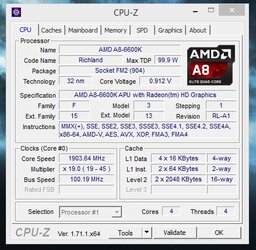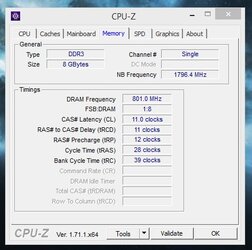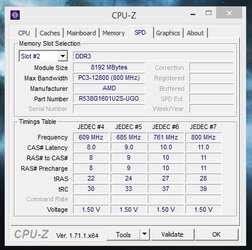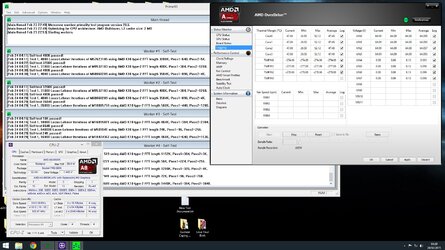- Joined
- Feb 23, 2015
- Location
- Manchester, UK
Hello guys,
I'm a returning custom ( I say that while skewing my face ) PC enthusiast. I was quite into it all as a teenager but now I realise I actually knew nothing at all. As a responsible adult I need to consult the community as I want to push the CPU as far as possible whilst being realistic and safe-ish.
I'm a web & graphic designer that hates Macs so I built:
CIT Vantage basic midi 'gaming' case w/ 4 120mm fans.
AMD A8-6600K with an Arctic Freezer 13 Ltd Edition
GIGABYTE F2A68HM-HD2 Motherboard
GTX 750ti Graphics card incoming but all in all about a £450 build including graphics card. I do intend on playing some titles such as ARMA III, Star Citizen and Elite Dangerous.
The whole measuring temperature with a 'thermal margin' thing really threw me for a good five hours as I was getting all sorts of odd readings from other apps. Apparently I can only rely on AMD Overdrive to give me accurate readings but everything at rest or just general browsing like now is what I would at least class as cold. I live in a fairly cold house anyway so that helps with the ambient. Now I haven't exactly overclocked yet but I did knock the boost mode multiplier up a few notches so it would kick out 4.5ghz under pressure. Stock CPU fan was giving a thermal margin of 70c constantly – I assume that's the maximum it bothers reading up to. Stress test results using Prime95 are below. Again the boost multiplier was increased to raise the boost amount and the stock fan was used.
--------------Summary:--------------
Start time: 2015_02_22 18:41:09
End time: 2015_02_22 18:47:06
Sample time interval(second):1
--------------Boost--------------
Seconds
Core0 2
Core1 0
Core2 0
Core3 1
--------------TMP--------------
Min Max Average
Core0 21.12 38.88 26.85
Core1 21.12 38.88 26.85
Core2 21.12 38.88 26.85
Core3 21.12 38.88 26.85
There was no logic behind a 6 minute test, I just got bored of waiting and was confident in the results.
Results doing same test but with the Artic Freezer 13 Fan.
--------------Summary:--------------
Start time: 2015_02_23 17:15:17
End time: 2015_02_23 17:23:07
Sample time interval(second):1
--------------Boost--------------
Seconds
Core0 9
Core1 6
Core2 6
Core3 6
--------------TMP--------------
Min Max Average
Core0 20.50 51.38 46.81
Core1 20.50 51.38 46.81
Core2 20.50 51.38 46.81
Core3 20.50 51.38 46.81
Suffice to say, an impressive fan for the price especially when I cant hear it. The average temp was actually in steady incline so I'm confident that if I had let it run a while longer I would have the figures to say it's a 100% improvement.
The way I see it, is that I have around 45c before bad things happen but what I would like to know from you guys is what you think is an decent, manageable overclock? Should I turn off the boost mode? I'm not sure whether energy efficiency and overclocking mix yet but I would pretty much appreciate any words you guys throw at me.
Thanks!
I'm a returning custom ( I say that while skewing my face ) PC enthusiast. I was quite into it all as a teenager but now I realise I actually knew nothing at all. As a responsible adult I need to consult the community as I want to push the CPU as far as possible whilst being realistic and safe-ish.
I'm a web & graphic designer that hates Macs so I built:
CIT Vantage basic midi 'gaming' case w/ 4 120mm fans.
AMD A8-6600K with an Arctic Freezer 13 Ltd Edition
GIGABYTE F2A68HM-HD2 Motherboard
GTX 750ti Graphics card incoming but all in all about a £450 build including graphics card. I do intend on playing some titles such as ARMA III, Star Citizen and Elite Dangerous.
The whole measuring temperature with a 'thermal margin' thing really threw me for a good five hours as I was getting all sorts of odd readings from other apps. Apparently I can only rely on AMD Overdrive to give me accurate readings but everything at rest or just general browsing like now is what I would at least class as cold. I live in a fairly cold house anyway so that helps with the ambient. Now I haven't exactly overclocked yet but I did knock the boost mode multiplier up a few notches so it would kick out 4.5ghz under pressure. Stock CPU fan was giving a thermal margin of 70c constantly – I assume that's the maximum it bothers reading up to. Stress test results using Prime95 are below. Again the boost multiplier was increased to raise the boost amount and the stock fan was used.
--------------Summary:--------------
Start time: 2015_02_22 18:41:09
End time: 2015_02_22 18:47:06
Sample time interval(second):1
--------------Boost--------------
Seconds
Core0 2
Core1 0
Core2 0
Core3 1
--------------TMP--------------
Min Max Average
Core0 21.12 38.88 26.85
Core1 21.12 38.88 26.85
Core2 21.12 38.88 26.85
Core3 21.12 38.88 26.85
There was no logic behind a 6 minute test, I just got bored of waiting and was confident in the results.
Results doing same test but with the Artic Freezer 13 Fan.
--------------Summary:--------------
Start time: 2015_02_23 17:15:17
End time: 2015_02_23 17:23:07
Sample time interval(second):1
--------------Boost--------------
Seconds
Core0 9
Core1 6
Core2 6
Core3 6
--------------TMP--------------
Min Max Average
Core0 20.50 51.38 46.81
Core1 20.50 51.38 46.81
Core2 20.50 51.38 46.81
Core3 20.50 51.38 46.81
Suffice to say, an impressive fan for the price especially when I cant hear it. The average temp was actually in steady incline so I'm confident that if I had let it run a while longer I would have the figures to say it's a 100% improvement.
The way I see it, is that I have around 45c before bad things happen but what I would like to know from you guys is what you think is an decent, manageable overclock? Should I turn off the boost mode? I'm not sure whether energy efficiency and overclocking mix yet but I would pretty much appreciate any words you guys throw at me.
Thanks!