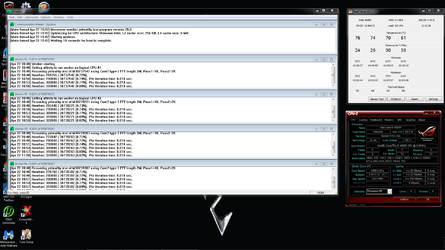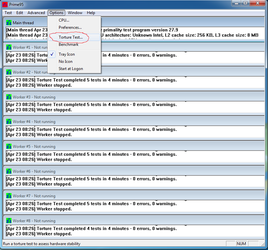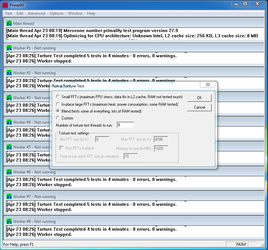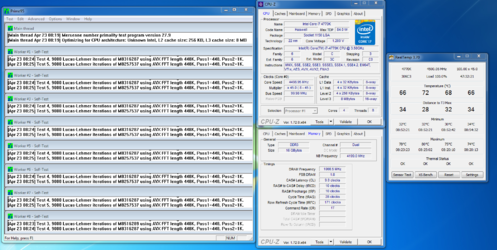- Joined
- Apr 21, 2015
- Location
- VA
Hi everyone, New to overclocking and to the forums,see I'm new all the way around. Anyway,I hope to learn a lot and got a lot of reading to do. But since I haven't had the time to do all the reading that I know I need to do. but since I'm here, I was wondering if anyone can help me. I have the i5 4690k on a Asus z97 pro-gamer motherboard,h100i aio in a Rosewill Thor V2 case. I've been reading that people with similar setups have good temps. ie: 28-30 c idle temps with mid 60's c under full load. My idle temps are mid- to upper 30's c and under full load mid to upper 70's c and sometimes in the 80's. I have it oc'd to 4.6GHz w/1.23 vcore,xmp enabled. I don't know what the ambient temp is in my room,but it's not hot by any means. If I had to guess,I'd say it is about 70 F,maybe a little cooler. Even with the cpu at 3.5GHz,the idle temps are still in the mid 30's c. Loaded in the mid 60's c. I can't for the life of me figure out if I'm doing something wrong.
I was wondering if anyone can help me. I have the i5 4690k on a Asus z97 pro-gamer motherboard,h100i aio in a Rosewill Thor V2 case. I've been reading that people with similar setups have good temps. ie: 28-30 c idle temps with mid 60's c under full load. My idle temps are mid- to upper 30's c and under full load mid to upper 70's c and sometimes in the 80's. I have it oc'd to 4.6GHz w/1.23 vcore,xmp enabled. I don't know what the ambient temp is in my room,but it's not hot by any means. If I had to guess,I'd say it is about 70 F,maybe a little cooler. Even with the cpu at 3.5GHz,the idle temps are still in the mid 30's c. Loaded in the mid 60's c. I can't for the life of me figure out if I'm doing something wrong.