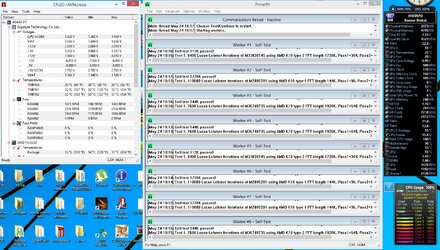- Joined
- Sep 7, 2013
my aim is maximize performance even on lower clocks. On phenom II i reached nice 2700 nb on 3.9 GHz, i would like to do nearly the same, if nb clock is a performance boost for fx 8350 as well
2700 is a far goal. though, not impossible
IIRC, NB doesn't have as much impact like it did with the Phenoms.
However, you ought to have it as high as you can clock in order to not bottleneck your RAM if you have it clocked up high.
I can tell you that there is a difference for the better with high NB clocks. I improved my RAM's bandwidth by about 1 Gb/s or so by increasing the NB frequency.
Gains are there to be made, though I'm not sure if one will see it in everyday use....
btw, the lower you can keep the CPU NB v, the less heat you can have
You may also reduce heat by shutting down cores, run 6 cores instead of 8 or even 4 cores to really make the chip cooler.
EDIT: Yes, RGone is right, make sure you're stable at 4.5Ghz before tinkering with everything else otherwise it's nearly impossible to see what's causing instability if everything else is clocked up.