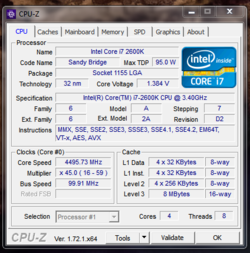-
Welcome to Overclockers Forums! Join us to reply in threads, receive reduced ads, and to customize your site experience!
You are using an out of date browser. It may not display this or other websites correctly.
You should upgrade or use an alternative browser.
You should upgrade or use an alternative browser.
4.5 weak for an i7-2600k?
- Thread starter TickleMyElmo
- Start date
- Joined
- Apr 19, 2012
Power saving has been off ever since I overclocked my cpu to 4.5 a yr ago.
Funny, this screen shot from the first page looks otherwise.... Your under clocked quite a fair bit.
Just trying to help. Pointing out what I see. You've given only one screen shot and that screen shot doesn't show load temps..... Or correct speed.
Attachments
- Joined
- Apr 19, 2012
I have all the c1, etc. and speedstep enabled. If I was to run Prime 95 though this is what happens.

I don't remember my 2500K throttling like that while "green" was off.....
- Joined
- Aug 5, 2002
Hmmmm didn't realize that windows would also throttle the CPU like that. Thought that was handled via bios and the chip itself if it got to hot.
Anyways for the CPU its all a hit and miss. Some did 4.2-4.4Ghz average the other lucky crowd got 4.5-4.6Ghz, and then the 4.7+ was luck or water cooling.
So having a CPU that does 4.5Ghz isn't horrible at all. Course we all want that magic chip so I know that feeling.
If you think heat is an issue try disabling HT if you think that might be causing an issue. It will give you a little extra overhead, not much though. Might be a performance hit depending on the applications or games you even play.
Anyways for the CPU its all a hit and miss. Some did 4.2-4.4Ghz average the other lucky crowd got 4.5-4.6Ghz, and then the 4.7+ was luck or water cooling.
So having a CPU that does 4.5Ghz isn't horrible at all. Course we all want that magic chip so I know that feeling.
If you think heat is an issue try disabling HT if you think that might be causing an issue. It will give you a little extra overhead, not much though. Might be a performance hit depending on the applications or games you even play.
- Joined
- Jan 12, 2012
Throttling may be a bad term for it because it's not doing it to keep the Cpu out of it's "max temp" zone, it's more for power saving when not under load.Hmmmm didn't realize that windows would also throttle the CPU like that. Thought that was handled via bios and the chip itself if it got to hot.
- Joined
- Aug 5, 2002
Throttling may be a bad term for it because it's not doing it to keep the Cpu out of it's "max temp" zone, it's more for power saving when not under load.
Yup yup... yeah bad reference for that.
Well bios its Speed Step. I know that's what I use on mine and works great IMO. Doesn't affect my OC and gives lower power needs when not in full utilization.
- Joined
- Jan 12, 2012
If you have speed step enabled and windows set to performance the Cpu multiplier will not drop down though, IIRC. By default I believe windows is set to balanced which allows the multiplier to drop.Yup yup... yeah bad reference for that.
Well bios its Speed Step. I know that's what I use on mine and works great IMO. Doesn't affect my OC and gives lower power needs when not in full utilization.
Similar threads
- Replies
- 7
- Views
- 1K
- Replies
- 16
- Views
- 3K