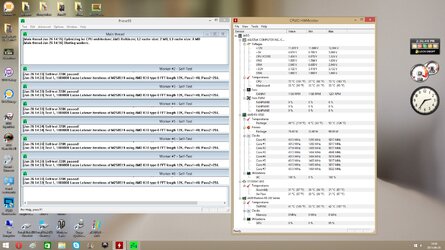-
Welcome to Overclockers Forums! Join us to reply in threads, receive reduced ads, and to customize your site experience!
You are using an out of date browser. It may not display this or other websites correctly.
You should upgrade or use an alternative browser.
You should upgrade or use an alternative browser.
The best Waterblock for FX-9590?
- Thread starter jarokamaro007
- Start date
Ahh... my fault, I thought he was testing temps.I just thought it wouldn't hurt to run blend for stability sake with all that ram he has in that thing.
- Joined
- Dec 19, 2012
He is but blend is good enough to get an idea of his cooling capability IMO. Just the way things have been unfolding I have to wonder what testing has actually been done. Going to this thread http://www.overclockers.com/forums/...s-R290x-Matrix-Platinum?p=7833079#post7833079 and reading this
Here down load this http://www.cpuid.com/downloads/hwmonitor/hwmonitor_1.27.exe
I know these chips struggle with a lot of memory and 32G @ 2133 is a tough nut to chew.Memory :Corsair Vengeance Pro 32Gb 2133Mhz
Here down load this http://www.cpuid.com/downloads/hwmonitor/hwmonitor_1.27.exe
- Joined
- Jan 10, 2012
we are testing temps, I want to be sure he is not reading socket/vrm temp
- Joined
- Jan 10, 2012
the temp to look at are, fx 9590- package, this is the processor it self, 62c max for 24/7.
the cpu line is the socket area, 72c max for 24/7
so you are not killing it right now, a little more airflow to the vrm heatsinks would help lower the cpu/socket temp some.
the cpu line is the socket area, 72c max for 24/7
so you are not killing it right now, a little more airflow to the vrm heatsinks would help lower the cpu/socket temp some.
- Joined
- Jan 12, 2012
Those radiators have a high FPI count, they're double rows of 19 fins per inch, you need high static pressure fans to push the air through them. Also as Johan said adding fans on the VRM section and backside of the motherboard will get the socket temp down.
- Joined
- May 22, 2011
- Location
- USA
Don't overfill the case with lots of radiators everywhere as you won't have points for fresh intake of air. If anything, you could always hang a rad in the back of the case.
Agreed...
He will need some solid fans.. I have, essentially, the same GPU(s) as he does with my single 295x2 (2 290x's). My Processor isn't the thermonuclear reactor his is, however it is an overclocked Intel Hex. After a couple hours of gaming in a 20-22C room with a total of 5x120mm worth of radiator (one is a thick rad) and 5 Yate Loon fans on them at 1K RPM, the GPU hits ~60C and the CPU 50C. The CPU is at 4.2-4.4GHz, and the GPU is at stock speeds.
He will need some solid fans.. I have, essentially, the same GPU(s) as he does with my single 295x2 (2 290x's). My Processor isn't the thermonuclear reactor his is, however it is an overclocked Intel Hex. After a couple hours of gaming in a 20-22C room with a total of 5x120mm worth of radiator (one is a thick rad) and 5 Yate Loon fans on them at 1K RPM, the GPU hits ~60C and the CPU 50C. The CPU is at 4.2-4.4GHz, and the GPU is at stock speeds.
Similar threads
- Replies
- 2
- Views
- 527
- Replies
- 33
- Views
- 3K