- Joined
- Aug 16, 2009
OK here goes ..... Two options one you will have to modify the case the other is dependent on the back plate of your CPU Block mount. If you ask you will get two answers of how to orient your fan. I prefer to have it suck the hot air away from the back of the motherboard but others prefer to have it blow cool air onto the socket area. I have a motherboard water block on the top of my Northbridge and VRM's so no need for a fan there but unless you plan to really push your chip all the time just a fan will suffice you will not get any higher of an OC with the motherboard water block.
Option 1 ....... You don't have to modify your case but you will have less airflow ....... you can see I have some extra mounting holes on my CPU Back plate that are threaded. Simply find a screw long enough to go through a fan and gently screw into one of the extra holes. Common sense don't screw it through your Motherboard just enough to hold the fan.

Option 2 is what I had done with my Cosmos II ...... Get a dremal tool and tape measure and carefully measure where you want your fan. Mark out a nice circle using the inside of a fan and cut it out with the dremal tool. Then drill the 4 holes for the fan screws. Then from the inside place the fan and hols it in place with 4 long bolts and carefully mark the backside. The side panel has about a 1/2" hollow plastic panel that you will have to cut through. Again use the dremal tool to cut the plastic. Once you are cut all the way around a little gentle persuasion is needed to get it all out. Doesn't matter if you bend the center part of the aluminum but be carefull not to bend the side wall you are keeping, it's not all that thick. I have a nice fan cover to keep fingers out and the end result is what you see below.



Option 1 ....... You don't have to modify your case but you will have less airflow ....... you can see I have some extra mounting holes on my CPU Back plate that are threaded. Simply find a screw long enough to go through a fan and gently screw into one of the extra holes. Common sense don't screw it through your Motherboard just enough to hold the fan.
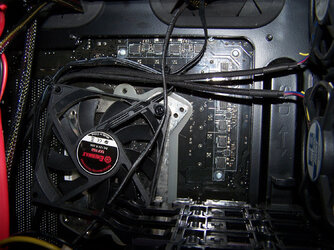
Option 2 is what I had done with my Cosmos II ...... Get a dremal tool and tape measure and carefully measure where you want your fan. Mark out a nice circle using the inside of a fan and cut it out with the dremal tool. Then drill the 4 holes for the fan screws. Then from the inside place the fan and hols it in place with 4 long bolts and carefully mark the backside. The side panel has about a 1/2" hollow plastic panel that you will have to cut through. Again use the dremal tool to cut the plastic. Once you are cut all the way around a little gentle persuasion is needed to get it all out. Doesn't matter if you bend the center part of the aluminum but be carefull not to bend the side wall you are keeping, it's not all that thick. I have a nice fan cover to keep fingers out and the end result is what you see below.


