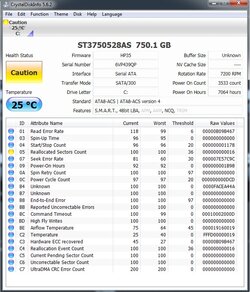Hey all.
Kind of a stupid question here. Ill be using my windows 7 pc and suddenly the screen goes quickly fades blank like its going into sleep, and then you hear the HDD click off. From here it is unrecoverable and unwakeable and I need to restart. I'm also running ubuntu, and have one instance of not being able to wake the computer after the monitor turned off. I turned all sleep settings off in windows, and the computer will "sleep" mid use!
I suspect the HDD is on its way out, but normally wouldnt it just lock up and blue screen? Maybe not in 7? Im not sure. If anyone has any input please let me know, so I can start saving for an SSD ha
Thanks
Kind of a stupid question here. Ill be using my windows 7 pc and suddenly the screen goes quickly fades blank like its going into sleep, and then you hear the HDD click off. From here it is unrecoverable and unwakeable and I need to restart. I'm also running ubuntu, and have one instance of not being able to wake the computer after the monitor turned off. I turned all sleep settings off in windows, and the computer will "sleep" mid use!
I suspect the HDD is on its way out, but normally wouldnt it just lock up and blue screen? Maybe not in 7? Im not sure. If anyone has any input please let me know, so I can start saving for an SSD ha
Thanks