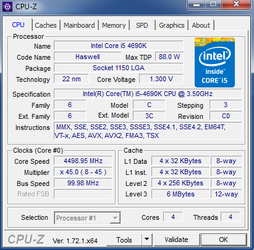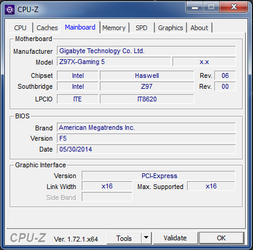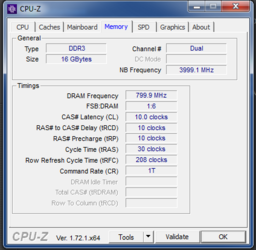o0Spoonman0o
New Member
- Joined
- Jul 27, 2015
Hello,
I'm pretty new to overclocking, I read various guides and slowly stepped my I5 4690K up to 4.5 GHZ. Processor pulls 1.32v at max load and tested stable in occt for in excess of 4 hours on multiple occasions; Using a CM Hyper evo 212 for cooling the cpu maxes out around mid 70's during OCCT stress tests and sits around mid 60's during gaming.
The system is still stable, not getting any blue screens or anything, but I've noticed during gaming Gigabyte's SIV - Hardware Monitor will show my BCLK and Multiplier varying - pretty wildly. The CPU clock is always somewhere in the 4500 range so if BCLK goes down multiplier is changing to compensate and vice-versa. I've never seen this jump happen in CPU-Z so I'm wondering if the output is erroneous, if this is normal or if I've something to look into.
I've seen the fluctuation a couple times during Heaven benchmarking as well, but it's much easier to reproduce in something like GTA V.
Below is my Bios setup as well as a screen cap of the BCLK/Multiplier varying in HW monitor.





I'm pretty new to overclocking, I read various guides and slowly stepped my I5 4690K up to 4.5 GHZ. Processor pulls 1.32v at max load and tested stable in occt for in excess of 4 hours on multiple occasions; Using a CM Hyper evo 212 for cooling the cpu maxes out around mid 70's during OCCT stress tests and sits around mid 60's during gaming.
The system is still stable, not getting any blue screens or anything, but I've noticed during gaming Gigabyte's SIV - Hardware Monitor will show my BCLK and Multiplier varying - pretty wildly. The CPU clock is always somewhere in the 4500 range so if BCLK goes down multiplier is changing to compensate and vice-versa. I've never seen this jump happen in CPU-Z so I'm wondering if the output is erroneous, if this is normal or if I've something to look into.
I've seen the fluctuation a couple times during Heaven benchmarking as well, but it's much easier to reproduce in something like GTA V.
Below is my Bios setup as well as a screen cap of the BCLK/Multiplier varying in HW monitor.