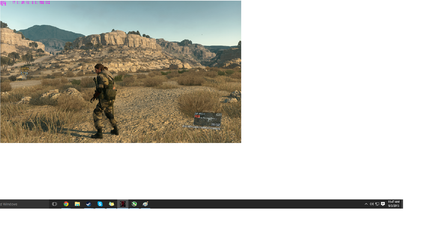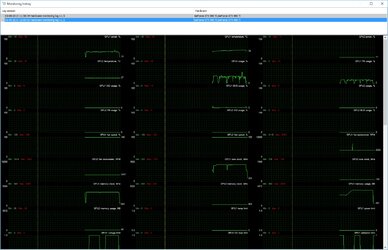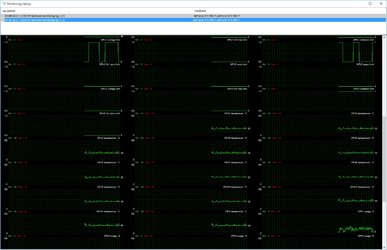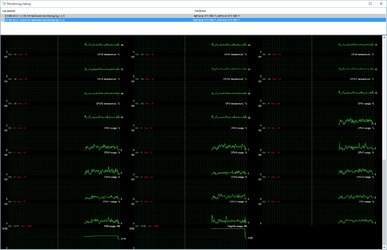Hello, I recently picked up MGS V and I put it on the highest settings to see how it would perform. In short I'm under performing compared to a single 980 ti (I have a 980 ti sli setup) which runs at these settings at a solid 60 fps while mine dips between 60-40 randomly and when it does stay at 60 its for a few seconds and keeps dropping about 5 frames or so every second so it isn't stable at all  . Also another things I should mention is, when i turn off sli and use a single 980 ti it is the same and i had the latest driver and I even rolled back to see if there was a change (there was when i launched the game once after that it was the same). Really want to know what is going on, thanks.
. Also another things I should mention is, when i turn off sli and use a single 980 ti it is the same and i had the latest driver and I even rolled back to see if there was a change (there was when i launched the game once after that it was the same). Really want to know what is going on, thanks.
P.S. Almost every new game that comes out has the same issue, the fps dropping from 60-55 or even lower for a split second causing massive stutter.
Video I used as a comparison:
P.S. Almost every new game that comes out has the same issue, the fps dropping from 60-55 or even lower for a split second causing massive stutter.
Video I used as a comparison: