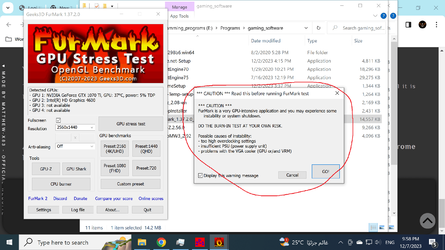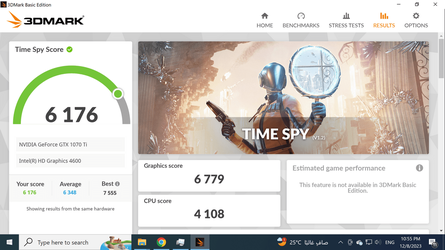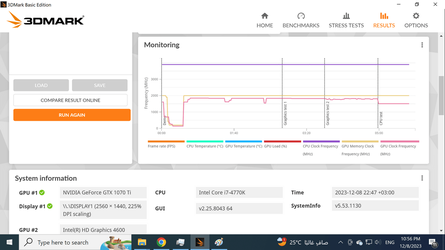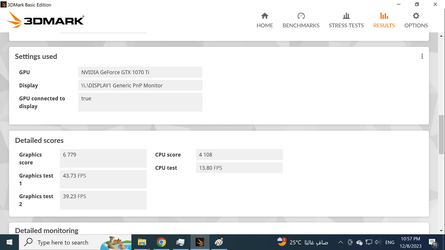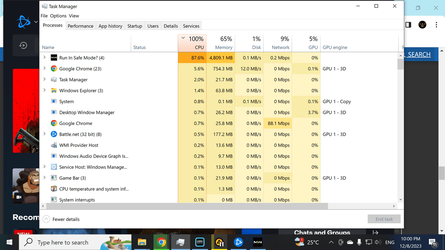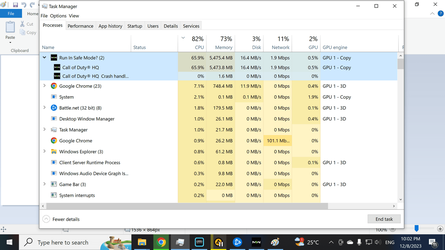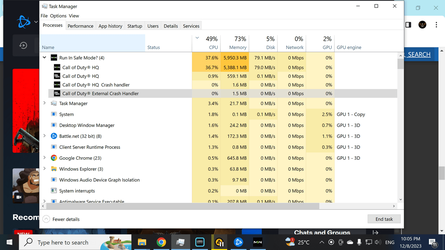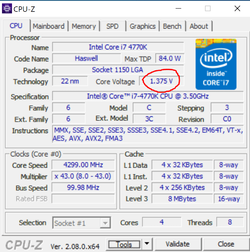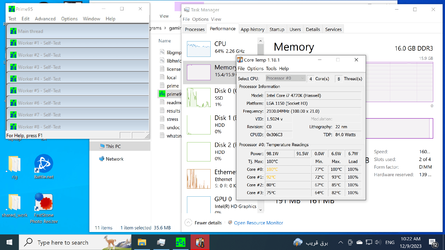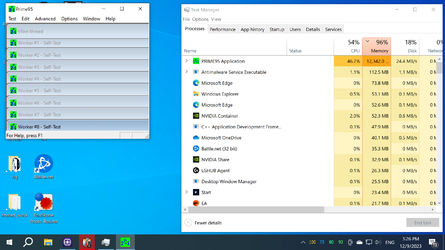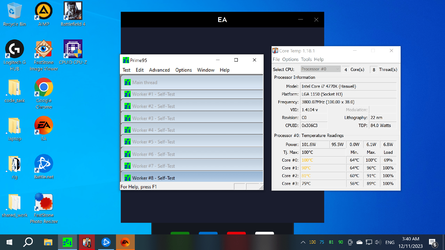- Joined
- Oct 2, 2018
- Thread Starter
- #21
I just choose %20 upgrade, base clock at 100MHz, multiplier 43 and that's it, I leave everything else to AUTO. And it worked the last couple years. Just recently got these blue screens when I attempted to OC the GPU.So, voltages, etc... where are we at? Have you tried raising Vcore if you're overclocked? How'd you get to 4.3??
I don't play with voltages, and I thought if I leave them on AUTO, the system will take care of the level of the voltages according to level of OCing request.
I think I learned that new motherboards have much more easier OCing settings. Some even have OCing option in run time.