- Joined
- Nov 5, 2013
- Location
- Ottawa, ON
Okay so, I just purchased a WD Black 4TB drive and got it last night, I immediately installed the drive and put an OS on it (Win 7). I noticed during Win 7 installation that the drive was reading as 3.6 TB. So, I created a 3.6 TB partition. Windows installed successfully on the drive but, then when I booted onto my SSD I noticed that the drive was only reading as 2 TB (1.99 to be more exact). It doesn't really seem normal to cut a drives capacity in half. I've tried everything including going on the Windows 7 partition directly and, nothing. It still reads as 1.99 TB's on Windows 7 as well. Should I just reinstall windows 7 and think that this was a fluke and maybe I made the partition 1.99 TB's instead of 3.6? (Why would I though?) or maybe Windows 7 is too old of an OS to read 4TB drives? Or what? This is really weird. I'm using a Maximus VII Hero motherboard.
Drive C is my SSD, Drive D is the 1.5 TB green drive that I was talking about in a previous post so, It didn't split into 2 partitions like I originally thought I forgot to take that drive out (oops). And drive F is a 1 TB blue that I just use for extra storage.
Drive C is my SSD, Drive D is the 1.5 TB green drive that I was talking about in a previous post so, It didn't split into 2 partitions like I originally thought I forgot to take that drive out (oops). And drive F is a 1 TB blue that I just use for extra storage.
Last edited:
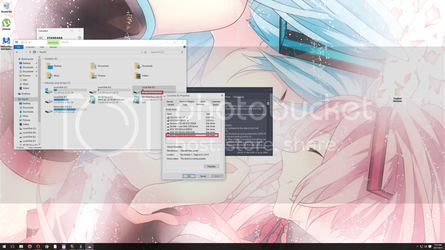
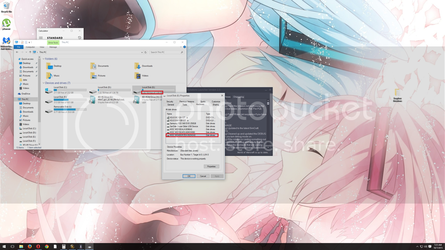
 .
.