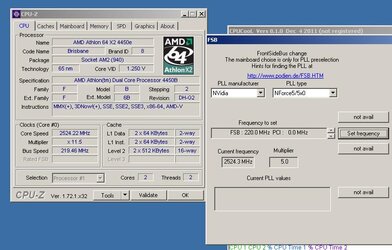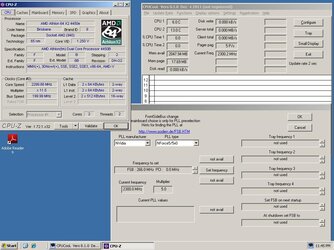- Joined
- Apr 3, 2015
- Location
- Planet Earth
Hello Motherboards!!! Mother of all OCF forums....
Right to the point!
Some of you may already be familiar with my rig from:
http://www.overclockers.com/forums/showthread.php/761217-The-White-Elephant
I am not going to review any of the details here regarding that thread except to say:

I have posted in the HP Enterprise forums with no love so far with forty something views and no replies yet.
Don't waste your time reading it as I will re-state the problem briefly here.
You may want to take a look at my avatar over there, hardy har har...
I don't think they appreciate my kind over there?!
http://community.hpe.com/t5/ProLian...-problem-with-old-school-ML115-G5/m-p/6815366
First thing, this board has been out of the case a number of times and has not always done this.
Of course I was careful, but it got knocked around a bit.
I thought I may have knocked off one of the numerous jumpers. Upon comparison to spec docs, I can not see anything wrong.
If there was physical damage, I would think it would cause more evident symptoms, like not working at all.
Instead of this weird intermittent behavior. I have removed/reinstalled since the problem showed-up to make sure there
was nothing buggered up underneath the board.
Two problems:
1.Sometimes Post hangs at the HP Proliant startup logo. Never goes any further. I have to cold reset and then wait!!! If I try again right away, it wont work.
After waiting a number of minutes, it will post again.
If I do anything that requires a restart it will hang again and I have to wait again.
I cant figure out what is buggering it up at the start.
The MLs have a heartbeat led for the LightsOut BMC management, Which is part of their firmware.
I do have a heartbeat before I powerup and while the post is hung. And I do have this error in my BMC event log:
EvM Format Ver=04(IPMI v2) ; Sensor Type =0F (POST ERROR); Dir Type = 71; Data Type 0E00000; Description = CMOS checksum error
I have flash updated the BMC and Bios to the latest available versions for this model.
2.The original OS was w2k3 SBE x86. I want to get a 64 bit os installed. I had previously tried XP x64 and it works wonderfully.
I'd like w2k3 x64, but not sure how to obtain it just quite yet.
But since the POST problem started, when it does get to actually booting up the setup UI after copying drivers/etc,
I get a brief flash of the initial welcome/loading screen, then darkness.
The monitor indicator light stays on, but I get nada.
ALSO, I get the same problem when I tried to run the HP Insight Diagnostics Offline Edition!!??
It gets all going and then when it launches into the UI(linux), flash-nothing.
I was able to run the diagnostics from another utility, that does load its linux UI.
Its almost like the onboard firmware video drivers are hosed??!! Is there such a thing?
Oh, and yes!!!
I have changed the battery.
I have tested/verified the RAM.
I have tried diferent SATA ports.
Every possible way to reset/restart
I ran a complete diagnostics, with no errors!!?? I really wanted an error
And I leave you with that diagnostics report.
Any help here is appreciated gents! and ladies...
Cheers

Right to the point!
Some of you may already be familiar with my rig from:
http://www.overclockers.com/forums/showthread.php/761217-The-White-Elephant
I am not going to review any of the details here regarding that thread except to say:
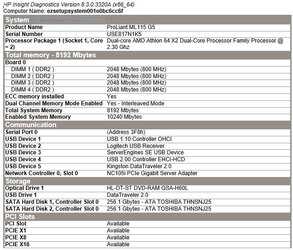
I have posted in the HP Enterprise forums with no love so far with forty something views and no replies yet.
Don't waste your time reading it as I will re-state the problem briefly here.
You may want to take a look at my avatar over there, hardy har har...
I don't think they appreciate my kind over there?!
http://community.hpe.com/t5/ProLian...-problem-with-old-school-ML115-G5/m-p/6815366
First thing, this board has been out of the case a number of times and has not always done this.
Of course I was careful, but it got knocked around a bit.
I thought I may have knocked off one of the numerous jumpers. Upon comparison to spec docs, I can not see anything wrong.
If there was physical damage, I would think it would cause more evident symptoms, like not working at all.
Instead of this weird intermittent behavior. I have removed/reinstalled since the problem showed-up to make sure there
was nothing buggered up underneath the board.
Two problems:
1.Sometimes Post hangs at the HP Proliant startup logo. Never goes any further. I have to cold reset and then wait!!! If I try again right away, it wont work.
After waiting a number of minutes, it will post again.
If I do anything that requires a restart it will hang again and I have to wait again.
I cant figure out what is buggering it up at the start.
The MLs have a heartbeat led for the LightsOut BMC management, Which is part of their firmware.
I do have a heartbeat before I powerup and while the post is hung. And I do have this error in my BMC event log:
EvM Format Ver=04(IPMI v2) ; Sensor Type =0F (POST ERROR); Dir Type = 71; Data Type 0E00000; Description = CMOS checksum error
I have flash updated the BMC and Bios to the latest available versions for this model.
2.The original OS was w2k3 SBE x86. I want to get a 64 bit os installed. I had previously tried XP x64 and it works wonderfully.
I'd like w2k3 x64, but not sure how to obtain it just quite yet.
But since the POST problem started, when it does get to actually booting up the setup UI after copying drivers/etc,
I get a brief flash of the initial welcome/loading screen, then darkness.
The monitor indicator light stays on, but I get nada.
ALSO, I get the same problem when I tried to run the HP Insight Diagnostics Offline Edition!!??
It gets all going and then when it launches into the UI(linux), flash-nothing.
I was able to run the diagnostics from another utility, that does load its linux UI.
Its almost like the onboard firmware video drivers are hosed??!! Is there such a thing?
Oh, and yes!!!
I have changed the battery.
I have tested/verified the RAM.
I have tried diferent SATA ports.
Every possible way to reset/restart
I ran a complete diagnostics, with no errors!!?? I really wanted an error
And I leave you with that diagnostics report.
Any help here is appreciated gents! and ladies...
Cheers