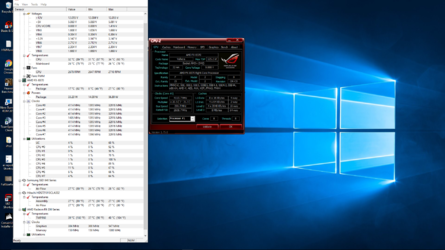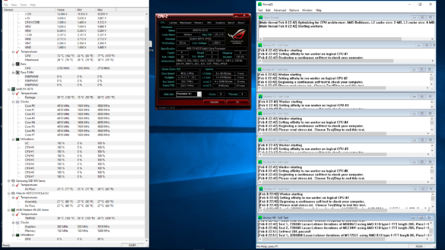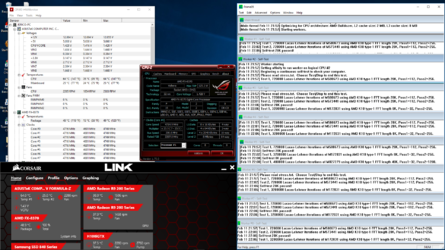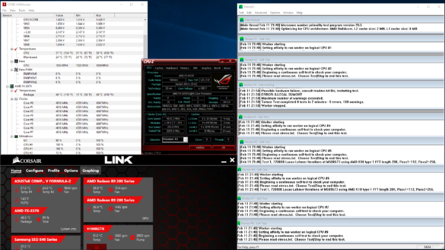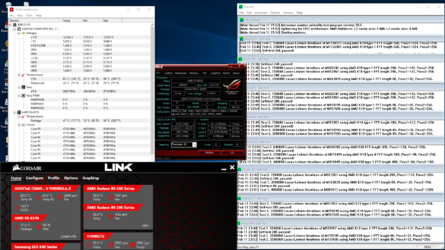I totally agree with Bassnut here Manic, set everything back to default and then start over with what he stated. I'm just going to be very blunt here, overclocking is a process which takes patience. There is a very good group of people on this forum that are more then willing toteach you how to oc and help you with questions and or issues that arise. The onus is on you to take the time to learn what your system likes, but you also need to want to learn how to do it properly. If you're the type that just wants numbers to plug in and make it overclocked then you will have a difficult road ahead.
As far as what Bassnut posted, start with 1.425 V and 21 on the multiplier which should give you plenty of temperature headroom. Then test with Prime 95 blend, run it 20 minutes, if you pass bump the multi .5 and test again. When you get to the point where you fail 20 minutes of prime, try to find true stability by passing 2 hours of prime by raising the voltage .00625 until you can run it without a fail. Keep the temperatures at or below 70 on the Cpu and 62 on the package.