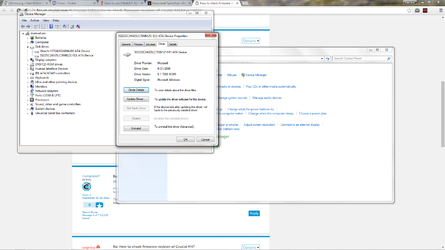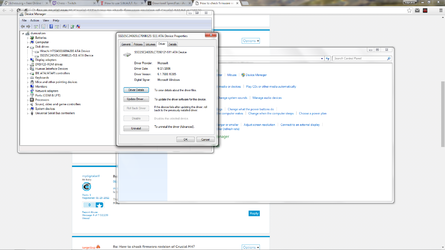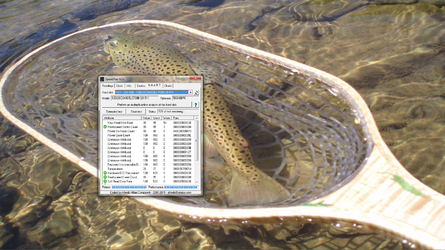- Joined
- Nov 4, 2014
- Location
- connecticut
i posted this on reddit and recieved no feedback so here we are trying to still resolve this problem. here is the copy paste...
OS: win7 hardware: evga 660gtx video card amd 6300 OK @ 4.6 ghz coolermaster t4 pny 240 gig ssd and regular 160 gig hard drive from an asus netbook asus m5a97 le r2.0 motherboard g skill sniper 8gigs of ram OK @ ~1912mhrz corsair cx430 power supply asus dvd drive.

i built this pc about 18 months ago and have had this recurring problem with my ssd when it is tasked with writing(?) i use the ? as i am not sure but based on my benchmark it makes a little more sense. when i am swapping files from phone or action camera to the pc starts off copying the data at a respectable speed(maybe this is when it is reading?) than just turns into a big suckfest, i.e. very lethargic. in the past the pc would lockup completely and only on a couple occasions provide a bluescreen. often when i restart the pc during these freezes the pc will not recognize my ssd for several minutes or i need to discharge the psu several times than select the ssd from boot menu in bios. i have switched around all the sata ports, at some point i did some sort of power drop something or another to the regedit files; i think this was on the older win7 os. i have dabbled with other solutions as well but they are not coming to me at this time. in the past the complete freezes would happen mostly when watching streaming video on the internet; rarely on youtube. i just found some information about changing the ahci to ide but before i start doing this other stuff i will ask for your advice based on my benchmark and details i have provided. if there are any questions you have to bring more resolution to the problems my pc faces please ask and i will do my best to answer. thank you for your time and live long and prosper!is text with your answer.
OS: win7 hardware: evga 660gtx video card amd 6300 OK @ 4.6 ghz coolermaster t4 pny 240 gig ssd and regular 160 gig hard drive from an asus netbook asus m5a97 le r2.0 motherboard g skill sniper 8gigs of ram OK @ ~1912mhrz corsair cx430 power supply asus dvd drive.
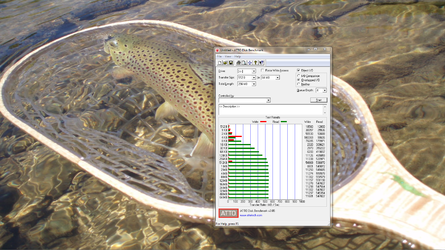
i built this pc about 18 months ago and have had this recurring problem with my ssd when it is tasked with writing(?) i use the ? as i am not sure but based on my benchmark it makes a little more sense. when i am swapping files from phone or action camera to the pc starts off copying the data at a respectable speed(maybe this is when it is reading?) than just turns into a big suckfest, i.e. very lethargic. in the past the pc would lockup completely and only on a couple occasions provide a bluescreen. often when i restart the pc during these freezes the pc will not recognize my ssd for several minutes or i need to discharge the psu several times than select the ssd from boot menu in bios. i have switched around all the sata ports, at some point i did some sort of power drop something or another to the regedit files; i think this was on the older win7 os. i have dabbled with other solutions as well but they are not coming to me at this time. in the past the complete freezes would happen mostly when watching streaming video on the internet; rarely on youtube. i just found some information about changing the ahci to ide but before i start doing this other stuff i will ask for your advice based on my benchmark and details i have provided. if there are any questions you have to bring more resolution to the problems my pc faces please ask and i will do my best to answer. thank you for your time and live long and prosper!is text with your answer.