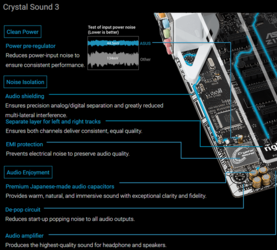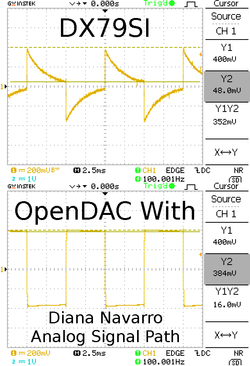- Joined
- Feb 18, 2002
I have multiple 3ft tall Infinity Studio Monitor Speakers as my computer speakers.
My computer is connected to the stereo system through HDMI and also through S/PDIF.
Assuming a high quality stereo system, how should I connect it to the computer if options are:
• HDMI from a 2008 Video Card ATi Radeon HD 7870 http://xfxforce.com/en-us/products/...-7870-double-dissipation-edition-fx-787a-cdfc
vs.
• HDMI from a 2016 Skylake motherboard ASUS Z170-A: https://www.asus.com/us/Motherboards/Z170-A/
and a separate specific question
• S/PDIF from a 2008 Asus Xonar DX sound card http://www.asus.com/Sound-Cards/Xonar_DX/HelpDesk/
vs.
• S/PDIF from a 2016 Skylake motherboard ASUS Z170-A: https://www.asus.com/us/Motherboards/Z170-A/
My computer is connected to the stereo system through HDMI and also through S/PDIF.
Assuming a high quality stereo system, how should I connect it to the computer if options are:
• HDMI from a 2008 Video Card ATi Radeon HD 7870 http://xfxforce.com/en-us/products/...-7870-double-dissipation-edition-fx-787a-cdfc
vs.
• HDMI from a 2016 Skylake motherboard ASUS Z170-A: https://www.asus.com/us/Motherboards/Z170-A/
and a separate specific question
• S/PDIF from a 2008 Asus Xonar DX sound card http://www.asus.com/Sound-Cards/Xonar_DX/HelpDesk/
vs.
• S/PDIF from a 2016 Skylake motherboard ASUS Z170-A: https://www.asus.com/us/Motherboards/Z170-A/
Last edited: