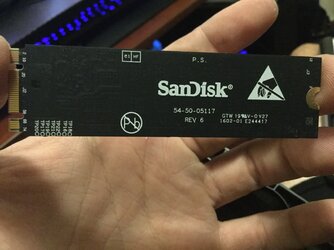BgrizzlyR
New Member
- Joined
- Feb 16, 2017
- Location
- Central Pennsylvania
Hello everyone,
I am from Central Pennsylvania and finally decided to post for the first time. I built my rig back in November 2016 during a black Friday sale and slowly added a few parts here and there.
I use this Rig for gaming, and productivity purposes (photography, Videography, and digital design). Audio is a big deal for me so I put some emphasis on the audio quality with the Asus Xonar Essence STX II and a pair of Sennheiser HD600's for a nice, smooth listening experience for my music. I later on had to come up with a wireless solution due to moving and picked up an Asus AC3100 PCIe Adapter (PCE-AC88) Wireless Card. For the most part I do prefer to stay hard wired. I admit that this will be the first rig I had built that had overclocking somewhat in mind. That being said, I have never overclocked before so I am open for suggestions as to where I should start. I would prefer stability and not push it too hard.
I want to eventually do a space theme with a custom water loop. My girlfriend and I are both art majors and have a few ideas in mind. When it all goes down I will have a build thread showing the progression of the theme. I'll even try to do some video work to make it more engaging.
Please feel free to ask any questions. I'll answer them as best as I can. Thanks for looking!
Case - Phanteks Enthoo Evolv ATX Tempered Glass Edition
Monitor - ASUS Designo MX25AQ 25" WQHD 2560x1440 IPS Display
Motherboard - ASUS Z170-A LGA 1151
Processor - Intel Core I7-6700k
CPU Cooler - Corsair H100i v2
Ram - G.SKILL Ripjaws V Series 32GB (2x16) DDR4 2133
Graphics Card - EVGA Nvidia Geforce GTX 1070 FTW2 Gaming ICX
Hard drive - Samsung 850evo SSD (1TB)
Sound Card - Asus Xonar Essence STX II
Power Supply - EVGA Supernova 850 P2
Wireless Card - ASUS AC3100 PCIe Adapter (PCE-AC88) Wireless Card
Keyboard - Logitech G910 Orion Spectrum
Mouse - Logitech G900
Headphones - Sennheiser HD600
Webcam - Logitech C922x Pro Stream
Game Controller - Microsoft Xbox One Wireless Controller
Microphone - Blue Yeti Black Edition
Mouse Pad - Logitech G240 Mouse Pad
P.S. The upside down SSD does drive me insane and I have a few solutions to this, but I will change it when apply my 'space' theme.


I am from Central Pennsylvania and finally decided to post for the first time. I built my rig back in November 2016 during a black Friday sale and slowly added a few parts here and there.
I use this Rig for gaming, and productivity purposes (photography, Videography, and digital design). Audio is a big deal for me so I put some emphasis on the audio quality with the Asus Xonar Essence STX II and a pair of Sennheiser HD600's for a nice, smooth listening experience for my music. I later on had to come up with a wireless solution due to moving and picked up an Asus AC3100 PCIe Adapter (PCE-AC88) Wireless Card. For the most part I do prefer to stay hard wired. I admit that this will be the first rig I had built that had overclocking somewhat in mind. That being said, I have never overclocked before so I am open for suggestions as to where I should start. I would prefer stability and not push it too hard.
I want to eventually do a space theme with a custom water loop. My girlfriend and I are both art majors and have a few ideas in mind. When it all goes down I will have a build thread showing the progression of the theme. I'll even try to do some video work to make it more engaging.
Please feel free to ask any questions. I'll answer them as best as I can. Thanks for looking!
Case - Phanteks Enthoo Evolv ATX Tempered Glass Edition
Monitor - ASUS Designo MX25AQ 25" WQHD 2560x1440 IPS Display
Motherboard - ASUS Z170-A LGA 1151
Processor - Intel Core I7-6700k
CPU Cooler - Corsair H100i v2
Ram - G.SKILL Ripjaws V Series 32GB (2x16) DDR4 2133
Graphics Card - EVGA Nvidia Geforce GTX 1070 FTW2 Gaming ICX
Hard drive - Samsung 850evo SSD (1TB)
Sound Card - Asus Xonar Essence STX II
Power Supply - EVGA Supernova 850 P2
Wireless Card - ASUS AC3100 PCIe Adapter (PCE-AC88) Wireless Card
Keyboard - Logitech G910 Orion Spectrum
Mouse - Logitech G900
Headphones - Sennheiser HD600
Webcam - Logitech C922x Pro Stream
Game Controller - Microsoft Xbox One Wireless Controller
Microphone - Blue Yeti Black Edition
Mouse Pad - Logitech G240 Mouse Pad
P.S. The upside down SSD does drive me insane and I have a few solutions to this, but I will change it when apply my 'space' theme.


Last edited: