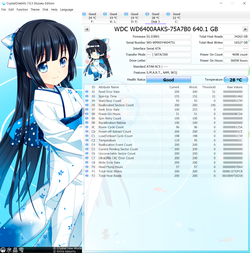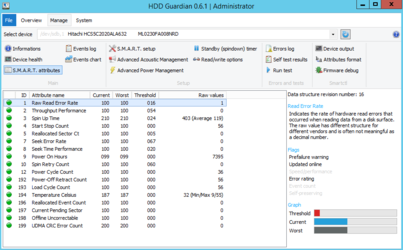- Joined
- Nov 10, 2014
- Location
- Mobile,Alabama
I'd never noticed just how long I've had this drive and how long it's been run into the ground until the other day I noticed it starting to be rather noisy.
I looked at CrystalDiskInfo to see if there were any issues going on but I noticed something alarming I had never noticed before.
My old workhorse drive was sitting at 36,000+ of power on hours with a read/write of 34/16TB.
So I had to break out my calculator to figure out just how long that was and came to a result of 4.116 years...... Sheesh how time flies.
Now considering all of that and the fact it's getting rather noisy under heavy transfers should I consider ditching it?

I looked at CrystalDiskInfo to see if there were any issues going on but I noticed something alarming I had never noticed before.
My old workhorse drive was sitting at 36,000+ of power on hours with a read/write of 34/16TB.
So I had to break out my calculator to figure out just how long that was and came to a result of 4.116 years...... Sheesh how time flies.
Now considering all of that and the fact it's getting rather noisy under heavy transfers should I consider ditching it?