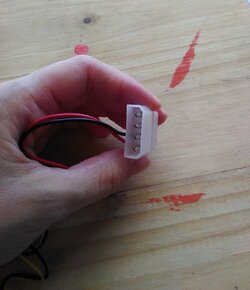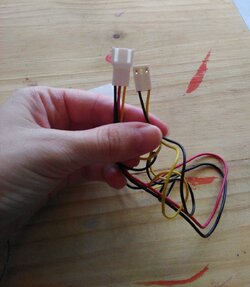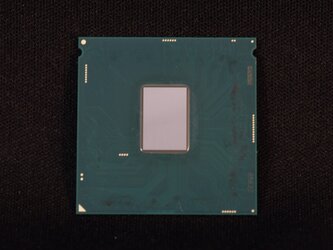- Joined
- Nov 16, 2016
Hi all, I'm in the process of putting together my son's build and I just realized I won't be able to connect all six fans I have because the motherboard can only take 4 fans. I read that one can connect the remaining fans directly to the power supply but I wouldn't know how to do it.
I also have these adapter cables that came with the Rosewill fans, but I don't know what they do. Apparently, one is a 4-pin molex and on the other end it has 2 other connectors. One is a 3 pin female and the other is 2 pin male. Maybe I could use this to install the extra fans? If someone could give me some advice I would really appreciate it.


I also have these adapter cables that came with the Rosewill fans, but I don't know what they do. Apparently, one is a 4-pin molex and on the other end it has 2 other connectors. One is a 3 pin female and the other is 2 pin male. Maybe I could use this to install the extra fans? If someone could give me some advice I would really appreciate it.