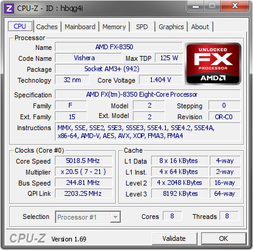Recently I upgraded my FX-6300 to an FX-8350. I had hit a wall with my [email protected] prime stable. This was using a Xigmatek Dark Knight air cooler. I wanted to hit 5ghz on my FX-6300 so I purchased a Kuhler 1250. Unfortunately my chip was already at its limit and would not go past 4.7. Tiger Direct prices for FX-8350 dropped to $169 so I impulse bought. Now I have easily hit 5ghz and can probably go higher. However, I need to get it stable first. I believe I have room to go with voltage and will begin there. My prime temps with all cores is about 47c but 1-2 workers fail within about 5 min.
Prime fails 1-2 workers within 5-6min
Aidas64 runs 9-10 min and fails
Temps on either never run above 47-48c
Idle temps are about 15-20c depending on room temp.
Current voltage is 1.4v. I was able to boot windows at 1.36v.
The reason I am posting here is to make sure my line of thinking is correct. I have been OC'ing since the days of K5/6's, so I do have some experience. Sadly, I hit a wall pretty hard with the FX-6300 and it didn't seem to matter how much voltage I threw at it or what my bus/multi combo was at, 4.7 was my limit. I believe I should just keep edging up my core voltage and my workers will begin to continue working.
I should note that I played BF4 & streamed at 1080p for about 4-5 hours last night with zero issues. Temps never got above 42c gaming/streaming, so I believe I must be close.
System Specs:
CPU: FX-8350
Mobo: Asus M5A99FX Pro R2.0
Ram: 8gig Gskill Ripjaw 1600
Cooling: Antec Kuhler 1250 push/pull
Tower: HAF 932
Power: Corsair TX750
GPU: Gigabyte Radeon 6970

Prime fails 1-2 workers within 5-6min
Aidas64 runs 9-10 min and fails
Temps on either never run above 47-48c
Idle temps are about 15-20c depending on room temp.
Current voltage is 1.4v. I was able to boot windows at 1.36v.
The reason I am posting here is to make sure my line of thinking is correct. I have been OC'ing since the days of K5/6's, so I do have some experience. Sadly, I hit a wall pretty hard with the FX-6300 and it didn't seem to matter how much voltage I threw at it or what my bus/multi combo was at, 4.7 was my limit. I believe I should just keep edging up my core voltage and my workers will begin to continue working.
I should note that I played BF4 & streamed at 1080p for about 4-5 hours last night with zero issues. Temps never got above 42c gaming/streaming, so I believe I must be close.
System Specs:
CPU: FX-8350
Mobo: Asus M5A99FX Pro R2.0
Ram: 8gig Gskill Ripjaw 1600
Cooling: Antec Kuhler 1250 push/pull
Tower: HAF 932
Power: Corsair TX750
GPU: Gigabyte Radeon 6970